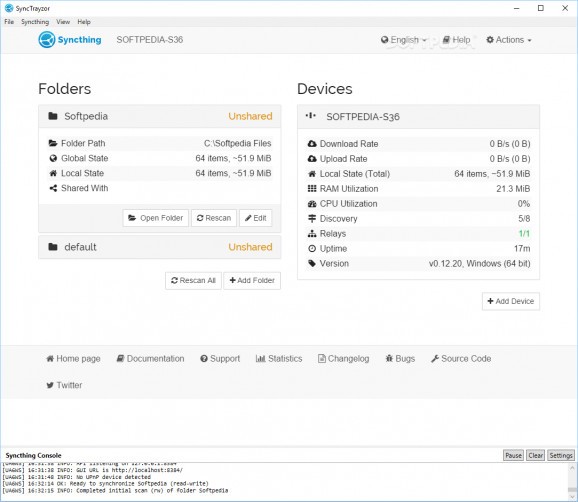Easily transfer files and data between your various devices and monitor folders for changes or resolve conflicts using this software solution. #Synchronize file #Share file #Synchting client #Synchting #Synchronizer #Synchronize
In the eventuality that your line of work entails transferring data to and from other devices, then we do not need to tell you more about how time-consuming this task can be. Luckily, thanks to applications such as Synchting, you can get around this tedious task.
SyncTrayzor Portable is a utility that can make file sharing from one device to another a lot simpler by employing Synchting's secure and fast transfers and adding a built-in browser for enhanced convenience.
After a quick and straightforward setup, you are welcomed by an elegant and intuitive interface that is split into four main sections, similarly to Synchting. In the upper region of the window you can preview details about the devices that are connected as well as the folders that have been synchronized and are ready for sharing. In the lowest section of the interface, you can analyze the recent events registered by the console in real-time.
As far as the configuration is concerned, you should know that the program packs quite a few options that enable you to define its and Synchting's behavior according to your style and preferences.
The idea behind the application is to provide you with an intuitive method of sharing documents, databases or other types of files between devices. Unlike the app it was inspired from, this tool includes a browser that enables you to access files or entire directories that you want to share between various devices, so you can have them readily available whenever you need it.
Considering that you might want to use this file sharing utility for work-related purposes, then there is a good chance that you have some concerns regarding security. You will be happy to learn that you can define the devices that can transfer or share files. Moreover, the app includes an authentication process and all operations are encrypted via the TLS protocol.
If you enjoy using Synchting, then there is a good chance that you would appreciate the browser element that SyncTrayzor Portable brings to the picture.
What's new in SyncTrayzor Portable 1.1.29:
- Don't crash in rare cases trying to detect if Intel Xe Graphics in use (#626)
- Make it clearer that balloon settings are on the Folders tab (#613)
- Don't show device connectivity balloons by default
- Uninstaller: try to shut down running SyncTrayzor instances (#516)
SyncTrayzor Portable 1.1.29
add to watchlist add to download basket send us an update REPORT- PRICE: Free
- portable version
- This is the portable version of the application. An installable version is also available: SyncTrayzor
- runs on:
-
Windows 10 32/64 bit
Windows 8 32/64 bit
Windows 7 32/64 bit
Windows Vista 32/64 bit - file size:
- 84.2 MB
- filename:
- SyncTrayzorPortable-x86.zip
- main category:
- Internet
- developer:
- visit homepage
7-Zip
Zoom Client
4k Video Downloader
Context Menu Manager
Bitdefender Antivirus Free
Microsoft Teams
ShareX
calibre
IrfanView
Windows Sandbox Launcher
- calibre
- IrfanView
- Windows Sandbox Launcher
- 7-Zip
- Zoom Client
- 4k Video Downloader
- Context Menu Manager
- Bitdefender Antivirus Free
- Microsoft Teams
- ShareX