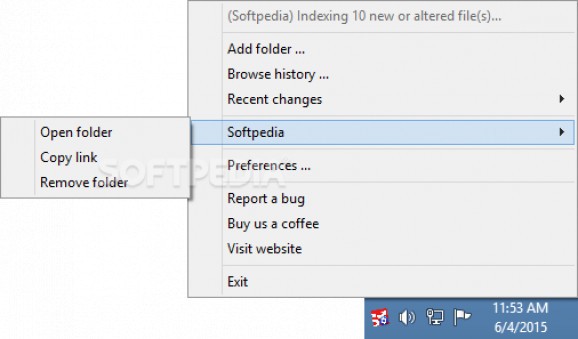Backup your files and folders and share them with your friends or co-workers with the help of this open-source and security-oriented app. #Synchronize Files #Backup Folder #Cloud Storage #Synchronizer #Synchronize #Cloud
With a strong emphasis on security rather than ease of use, Syncany is a comprehensive application that makes it simple for you to backup and share files or folders.
Plainly speaking, you can employ Syncany to both backup your files and provide you and your friends with an easy accessible platform for file sharing purposes.
Still in a fairly young but active development stage, Syncany comes with a slightly different approach when compared with other, more popular services out there.
Right off the bat, the greatest difference is the fact that Syncany does not offer you its own storage support, therefore, you need to rely on your own resources to backup your files. The good news is the fact that Syncany enables you to use almost any kind of storage, like FTP, SFTP, WebDAV, Amazon S3 and Samba.
Probably the second factor that defines Syncany, at least in this development stage, is its minimal user interface. Yes, you do get notification support and it is true that the application is still very usable, but for more advanced settings, you can use its command line client, not ideal for most users.
To make up for this deficit, Syncany offers you the possibility to install and take advantage of plugins for Dropbox, Flickr, FTP, Local, RAID0, Amazon S3, Samba, SFTP, OpenStack Swiftm and WebDav.
But what really matters is how Syncany works and what benefits it brings to the table. This said, a real interest is the fact that Syncany locally encrypts your files before they are uploaded with the help of 128-bit AES/Twofish/GCM encryption system.
What's more, the application also makes sure that your repository always stays in tip top shape by automatically deleting duplicates and by versioning all newly uploaded files.
These features, alongside Syncany's strong security orientation plus the fact that it is more accessible than other services of this sort, make it a good choice for a select category of users. Syncany is aimed at people who need a stable file backup and sharing platform that is dependent on their computer's or device's storage capacity.
Syncany 0.4.9 Alpha
add to watchlist add to download basket send us an update REPORT- runs on:
- Windows All
- file size:
- 11.7 MB
- filename:
- syncany-0.4.9-alpha.zip
- main category:
- Internet
- developer:
- visit homepage
Context Menu Manager
calibre
Microsoft Teams
ShareX
4k Video Downloader
IrfanView
Zoom Client
7-Zip
Bitdefender Antivirus Free
Windows Sandbox Launcher
- 7-Zip
- Bitdefender Antivirus Free
- Windows Sandbox Launcher
- Context Menu Manager
- calibre
- Microsoft Teams
- ShareX
- 4k Video Downloader
- IrfanView
- Zoom Client