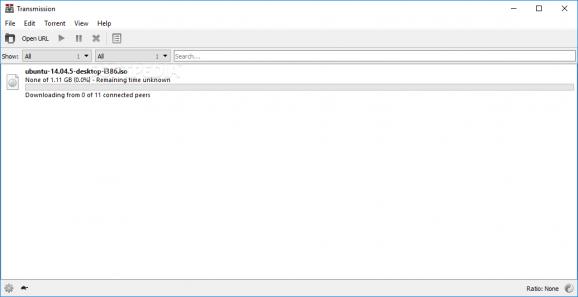Quickly download torrent files with this tool, which lets you prioritize items, limit the download and upload speed, connect to different sessions, and more. #BitTorrent client #Torrent downloader #File downloader #BitTorrent #Torrent #Downloader
Transmission-Qt is a file sharing utility that's capable of downloading torrents, similar to µTorrent and BitComet.
Once initialized, you can start a local session or connect to a remote one by entering the host, port and authentication details. Transmission-Qt is automatically associated with torrent files.
The interface is made from a simple window with a minimalistic layout, where you can open torrent files using the file browser or drag-and-drop support. It is also possible to open torrents from URLs or magnetic links. The downloading session can be started immediately or postponed, and you may also specify the priority level for a specific torrent.
Transmission-Qt lets you limit the download and upload speed, stop seeding at a specific ratio, ask a tracker for more peers, verify local data, change a torrent's downloading location, copy magnetic links to the Clipboard, as well as delete entries from the downloading queue and remove their corresponding files from the computer.
You can enable compact viewing mode, view a message log and save it to file, as well as sort torrents by various criteria (e.g. activity, age, progress). As far as program settings are concerned, you can establish alternative speed limits and the location for incomplete files, ask Transmission-Qt to automatically add torrent files from a specific directory, choose the encryption mode, set up a block list for websites, and so on.
The program finishes a downloading task quickly while using low CPU and RAM. We haven't come across any stability issues in our tests, and the tool did not hang or crash. In conclusion, Transmission-Qt proves to be a reliable tool for downloading torrent files rapidly, which integrates a few useful features for all user levels.
What's new in Transmission-Qt 4.0.5:
- Highlights:
- Fixed 4.0.0 bug where the IP address field in UDP announces were not encoded in network byte order. [BEP-15]. (#6132)
- Fixed a bug that incorrectly escaped JSON strings in some locales. (#6005, #6133)
Transmission-Qt 4.0.5
add to watchlist add to download basket send us an update REPORT- portable version
- This is the portable version of the application. An installable version is also available: Portable Transmission-Qt
- runs on:
-
Windows 11
Windows 10 32/64 bit
Windows 8 32/64 bit
Windows 7 32/64 bit - file size:
- 15.7 MB
- filename:
- transmission-4.0.5-x86.msi
- main category:
- Internet
- developer:
- visit homepage
7-Zip
calibre
paint.net
Bitdefender Antivirus Free
Windows Sandbox Launcher
Microsoft Teams
IrfanView
4k Video Downloader
Zoom Client
ShareX
- 4k Video Downloader
- Zoom Client
- ShareX
- 7-Zip
- calibre
- paint.net
- Bitdefender Antivirus Free
- Windows Sandbox Launcher
- Microsoft Teams
- IrfanView