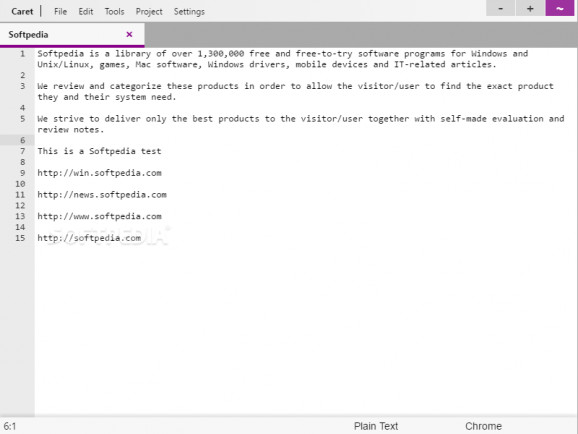Write code with the help of this professional text editor that comes in the form of a modern-looking Chrome app that supports syntax highlighting. #Text editor #Source code editor #Code editor #Editor #Text #Code
Users tend to be very specific as to their needs in terms of text editors, especially if they take things to the next level and employ said software utilities in writing source code.
Caret is one of the programs trying to compete for your sympathy if you are a programmer, with the tool coming in the form of a Chrome application that should be quite easy to interact with.
While trying to have the program up and running, users should encounter no issues whatsoever, and once launched, the app is meant to prompt you with a minimalist and distractions-free GUI.
The text editor sports a multi-tabbed structure, which means working with multiple text documents at the same time is possible, with the mention that the app is capable of remembering your tabs. Needless to say, opening or creating new documents can be done with the “File” menu, which also enables you to effortlessly print it.
As for editing tools, it is worth mentioning sorting, joining, or splitting lines is an option, as is the case of toggling comments, finding and replacing strings of text, inserting objects from files, and much more.
What’s more, the writing direction can be changed, with a spellchecker being there for you to protect you from bad grammar.
Syntax highlighting and themes are supported, so you can rest assured that, regardless of the programming language you prefer, you get reliable assistance. Other than that, what differentiates Caret from similar products on the market is that it allows for multiple cursors and selections, which if of particular help if you are a multitasker.
Besides, a command palette can be enabled by pressing the Ctrl+Shift+P key combination. Typing in a request is all that is needed for the program to search its menu configuration and execute the command for you.
It is also worth noting that the text editor comes with an adjustable configuration. To be more specific, you simply need to resort to the JSON-formatted files detailing its features.
Caret for Chrome is a capable piece of software that you can resort to in your quests as a programmer, with the app behaving as a reliable source code editor you can effortlessly manipulate.
Caret for Chrome 1.8.25
add to watchlist add to download basket send us an update REPORT- PRICE: Free
- runs on:
- Windows All
- file size:
- 2 MB
- main category:
- Internet
- developer:
- visit homepage
Bitdefender Antivirus Free
7-Zip
Zoom Client
calibre
ShareX
IrfanView
Microsoft Teams
Windows Sandbox Launcher
4k Video Downloader
paint.net
- Windows Sandbox Launcher
- 4k Video Downloader
- paint.net
- Bitdefender Antivirus Free
- 7-Zip
- Zoom Client
- calibre
- ShareX
- IrfanView
- Microsoft Teams