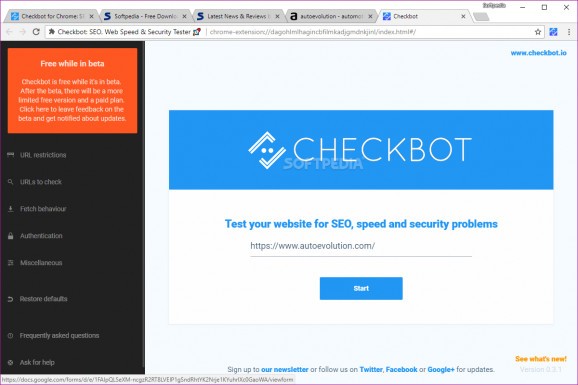Keep your website in tip top shape with the help of this nifty crawler that allows you to check for and fix SEO, speed, and security-related problems. #Website Crawler #Improve Website #Performance Audit #Crawler #Auditor #Security
Checkbot for Chrome is a very useful and well-thought-out developer utility that's all about helping you improve the quality of your website by testing it against some of the best and most crucial SEO, speed, security-related practices, and guidelines.
Just to give you a feel for the tool, here's a small list of capabilities that might compel you to give Checkbot a run-through. That said, with its help, you can improve your website's search rank, by detecting and fixing broken links, eliminating duplicate pages, avoiding temporary redirects, making the URLs more readable, using valid HTML, CSS, and JS, as well as use ensuring that your page titles have unique names.
It's also quite crafty when it comes to guiding you in order to speed up your website, as it helps you avoid render blocking scripts and CSS and JS, as well as eliminate redirect chains, just to name a few. As mentioned at the start of this review, security has not been overlooked either. The extension pinpoints mixed content errors, enables HSTS preload and XSS protection, and it can also disable type sniffing, not to mention the fact it makes sure to recommend the usage of HTTPS on all pages.
With most of the technicalities out of the way, we should point out yet another one its highlights, namely its novice-accessible and modern-looking GUI which allows you to accurately investigate your website's potential problems. A special notice goes for the extension's Summary section (the Dashboard, if you will), where you're presented with comprehensive audit data in an intuitive and visually pleasing manner.
For such a professional tool, Checkbot sports a fair bit of flexibility as well. For instance, you can customize crawls and crawl only subdomains or subfolders, and possibly even skip URLs in accordance with various patterns of other types of filters. Another "thumbs up" goes for the possibility of exporting the audit lists to CSV which is sure to come in handy for situations where you want to share the data with other members of your team or compile personal reports.
To sum it up, Checkbot for Chrome is without a shadow of a doubt a very useful tool that will definitely come in handy to any developer looking to improve the quality of his or her website.
The fact of the matter is that this tool is so good that it is a valid alternative to Lighthouse for Chrome, a somewhat similar tool from Google.
Checkbot for Chrome 2.0.11
add to watchlist add to download basket send us an update REPORT- runs on:
-
Windows 10 32/64 bit
Windows 8 32/64 bit
Windows 7 32/64 bit - file size:
- 1.7 MB
- main category:
- Internet
- developer:
- visit homepage
calibre
Windows Sandbox Launcher
7-Zip
ShareX
paint.net
Zoom Client
Bitdefender Antivirus Free
IrfanView
Microsoft Teams
4k Video Downloader
- IrfanView
- Microsoft Teams
- 4k Video Downloader
- calibre
- Windows Sandbox Launcher
- 7-Zip
- ShareX
- paint.net
- Zoom Client
- Bitdefender Antivirus Free