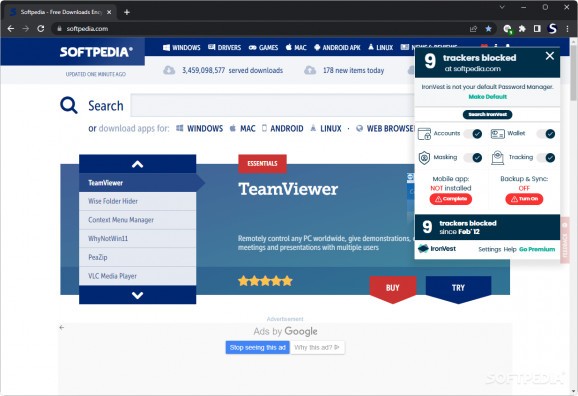Prevent the secret tracking of your browsing activity on various websites by blocking cookies and other ads with monitoring capability. #Protect privacy #Tracker prevention #Chrome extension #Privacy #Blocker #Block
Each time you visit a website, it is most likely that your activity will be tracked and monitored by ads or other components that aim to record browsing habits. Ironvest for Chrome is a simple yet efficient extension that can protect your privacy by automatically blocking trackers on the websites you access.
Once installed, the addon places a new button in the browser toolbar, which highlights when a new tracker is blocked. Clicking on it reveals a window where you can view details about the number of blocked tracking attempts.
When visiting a new webpage that carries embedded tracking elements, Ironvest for Chrome automatically acts to forbid data collection and displays a small popup window notifying you about the number of blocked trackers.
Ironvest for Chrome can provide tracker suggestions and displays detailed information about each tracking company upon request. If you decide to unblock an element, you can do so with just a click, but a webpage refresh is required for the changes to take effect. Unfortunately, the extension does not allow you to create an exclusion list to include the websites you completely trust, but it does remember trackers you previously unblocked.
Aside from stopping attempts to collect data about your activity, Ironvest for Chrome has another practical function. It can be used for hiding real e-mail addresses and generating false ones to be filled in forms that require such data. This is a preventive measure to avoid spam and avert your real e-mail address from being shared with others.
Ironvest is a very useful addon that Chrome users should have installed on their computer, providing a convenient method to prevent ads and similar elements from tracking you. Aside from hiding your real e-mail address, it can also conceal phone and credit card numbers, location addresses and comes with a password suggestion module to help you improve the security level of your accounts.
Ironvest for Chrome 9.9.12
add to watchlist add to download basket send us an update REPORT- runs on:
-
Windows 11
Windows 10 32/64 bit - file size:
- 10.8 MB
- main category:
- Internet
- developer:
- visit homepage
Zoom Client
calibre
IrfanView
7-Zip
Windows Sandbox Launcher
Microsoft Teams
Context Menu Manager
ShareX
Bitdefender Antivirus Free
4k Video Downloader
- ShareX
- Bitdefender Antivirus Free
- 4k Video Downloader
- Zoom Client
- calibre
- IrfanView
- 7-Zip
- Windows Sandbox Launcher
- Microsoft Teams
- Context Menu Manager