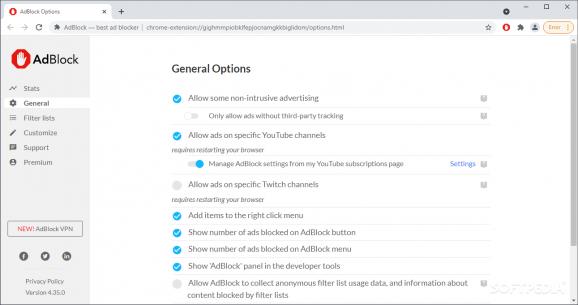Block unwanted advertisements from the websites you visit, with the help of this user-friendly and effective Google Chrome extension. #Adblocker extension #Block ad #Advert blocker #Blocker #Block #Advert
Online advertising is one of the most profitable activities for websites that display ad banners, but for the regular user, it can be quite annoying, since a single click on an ad can redirect the visited page to various other websites. Fortunately, there are several ways to avoid turning a simple browsing session into an 'ad stampede' and one of them is AdBlock.
AdBlock is a simple extension for Chrome whose main purpose is to hide unwanted ads on all the visited webpages, in order to avoid accidental clicks and accessing dangerous content. Also available for Safari, this addon is designed to remove all the advertisements and banners while navigating on the Internet, enhancing the browsing experience and making sure that you don't get distracted from the actual content of the accessed URL.
Once installed, a new button is added to the browser toolbar, enabling you to quickly activate or disable the extension.
AdBlock's filtering capabilities allows you to customize the extension's behavior, which means that you have the possibility to choose which ads to block and which not. For instance, you can block ads that contain a certain text, hide a section of a page or block ads by their URL. Experienced users can manually edit the filters, provided they are familiar with the filter syntax, since any mistake could make the filter useless.
If you don't want to bother creating filters for frequently visited webpages, you can simply subscribe to one or more of the official filter lists that AdBlock comes with. In this case, most of the ads and banners on the Web are removed by default and replaced with blank sections, thus allowing you to focus on the webpage content.
Although it is just a simple browser extension, AdBlock allows you to decide what should be displayed on the visited webpages, thus making the browsing experience much more pleasant and secure.
Download Hubs
AdBlock for Chrome is part of these download collections: Block Flash, Google Chrome Extensions
AdBlock for Chrome 5.22.0
add to watchlist add to download basket send us an update REPORT- runs on:
-
Windows 11
Windows 10 32/64 bit - file size:
- 4.1 MB
- main category:
- Internet
- developer:
- visit homepage
Zoom Client
7-Zip
4k Video Downloader
Microsoft Teams
ShareX
paint.net
IrfanView
Bitdefender Antivirus Free
Windows Sandbox Launcher
calibre
- Bitdefender Antivirus Free
- Windows Sandbox Launcher
- calibre
- Zoom Client
- 7-Zip
- 4k Video Downloader
- Microsoft Teams
- ShareX
- paint.net
- IrfanView