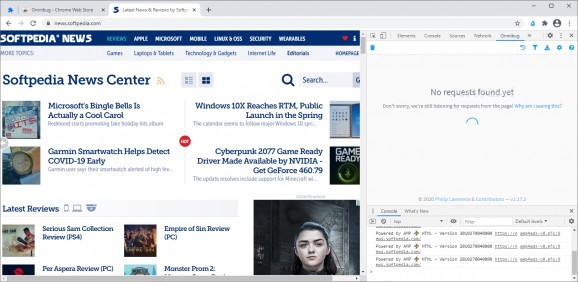Web development and debugging Chrome extension that checks outgoing browser requests for patterns and shows the decoded URLs on match. #Web metrics requests #Decode web metrics #Web metrics decoder #Metrics #Request #Decoder
Focusing of digital marketing strategies, Omnibug is a simple-to-use browser extension available for Chrome and Firefox users, which facilitates an intuitive interface for web development and debugging when it comes to web metrics implementations.
It monitors all outgoing requests made by the web browsers, looks for patterns, and shows the links in a DevTools panel on match, along with the associated details after decoding them. These requests can also be logged to the filesystem for later inspection.
The Chrome extension can be easily downloaded from the Chrome Web Store and integrated with your web browsers. As far as permissions are concerned, it asks to read and change all your data on visited websites.
As far as providers are concerned, Omnibug offers support for Adobe Target, AT Internet, Adobe Audience Manager, Core Metrics, Marketo Crowdfactory, Doubleclick, Facebook, KISSmetrics, Krux, Marketo, Moniforce, NewRelic, Adobe Analytics, Optimizely, Quantcast, sophus3, Torbit Insight, Universal Analytics, Google Analytics, Adobe Visitor API, WebTrends, and Zaius. All of them are enabled by default but you can disable any if it has no use for you.
When it comes to additional preferences, you can ask Omnibug to expand event entries in its panel, surround values in entries with quotes, as well as to show either parameter names (e.g. "sr") or their descriptions ("Screen resolution"). Background colors may be customized for page and click load events, highlights, and row however. The color of quotes around values can be set too. It's not necessary to click a button to apply modifications since they are immediately taken into account.
The browser extension worked smoothly with the latest Chrome edition in our tests. Taking everything into account, Omnibug for Chrome offers a simple and straightforward solution for monitoring and decoding outgoing web metrics requests.
Omnibug for Chrome 1.24.0
add to watchlist add to download basket send us an update REPORT- PRICE: Free
- runs on:
-
Windows 11
Windows 10 32/64 bit - file size:
- 1.3 MB
- main category:
- Internet
- developer:
- visit homepage
Bitdefender Antivirus Free
Zoom Client
calibre
IrfanView
Context Menu Manager
7-Zip
Microsoft Teams
Windows Sandbox Launcher
4k Video Downloader
ShareX
- Windows Sandbox Launcher
- 4k Video Downloader
- ShareX
- Bitdefender Antivirus Free
- Zoom Client
- calibre
- IrfanView
- Context Menu Manager
- 7-Zip
- Microsoft Teams