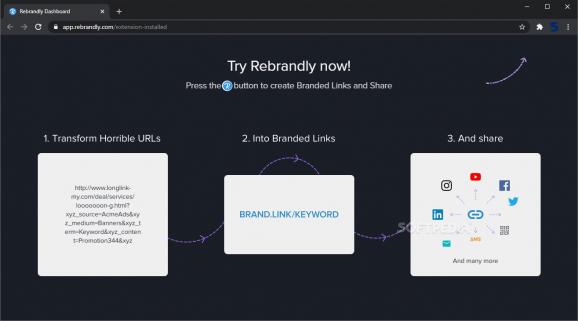Customize your links so that they become easier to remember when shared with the public by resorting to this handy Chrome add-on. #Link shortener #URL shortener #Customize link #Link #Shortener #Customizer
If you want to leave a poignant impression online, you definitely need to be cohesive when declaring your set of beliefs, especially if you are a marketer trying to promote a product.
For such a situation and many others, a software solution such as Rebrandly for Chrome is there to provide you with part of the help you need, being able to generate short and memorable hyperlinks you can share as you see fit.
While the market may already be saturated with products resembling your own, you do have a chance to stand out from the crowd, but that depends on the approach you take to introducing your vision.
And since the first impression matters so much, the links you share online make no exception to the rule. Needless to say, you want people to effortlessly remember them, and that is possible by coming up with a smart strategy that helps them make associations with keywords related to your brand.
This is the very idea based on which a browser extension such as Rebrandly was created. It is worth mentioning that once you have it up and running, free registration via email is required, actually being the first step you need to take.
Then, everything is ready for you to start processing your links. You just need to visit the web page you are interested in, click on the add-on’s icon in the toolbar, then take a glimpse of the URL you want to modify.
Choosing a domain is what you need to do next, with the possibility of adding an extra key phrase along with smiley faces meant to make your link easy co recognize.
Copying the resulting hyperlink to clipboard is done automatically, but you can disable this option if you don’t consider it relevant. In case you are worried about making a mistake when fine-tuning your new link, you can rest assured that editing it subsequently is possible.
As for sharing options, you need to know that you can either copy your link to clipboard or make it available on social media. Sharing it on Facebook, Twitter, Google Plus, LinkedIn, or via mail directly can be done without hassle.
On an ending note, Rebrandly is an easy-to-use Chrome extension meant to breathe life into the links you share online by customizing them with your own brand. Changing their domain can be easily done, with the public being much more prone to click on such URLs that inspire trust.
Rebrandly for Chrome 4.5.5
add to watchlist add to download basket send us an update REPORT- runs on:
-
Windows 11
Windows 10 32/64 bit - file size:
- 1.8 MB
- main category:
- Internet
- developer:
- visit homepage
Bitdefender Antivirus Free
Windows Sandbox Launcher
calibre
paint.net
4k Video Downloader
Microsoft Teams
Zoom Client
ShareX
7-Zip
IrfanView
- ShareX
- 7-Zip
- IrfanView
- Bitdefender Antivirus Free
- Windows Sandbox Launcher
- calibre
- paint.net
- 4k Video Downloader
- Microsoft Teams
- Zoom Client