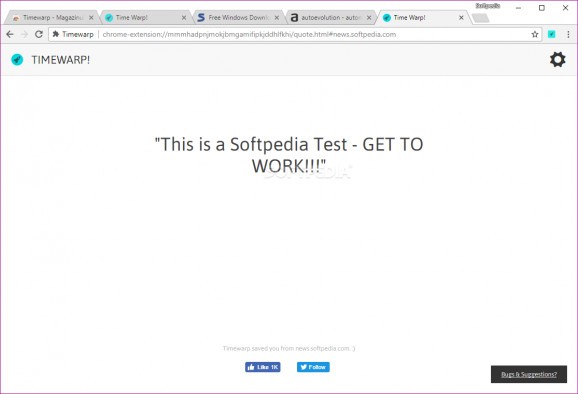Stay as productive as possible with the help of this ingenious and nifty Chrome extension and its three types of so-called "wormholes". #Block Website #Redirect Websit #Productivity Extension #Productivity #Blocker #Redirect
It's already a widely-spread idea that attention is the new currency nowadays. While this concept might seem a bit too expansive for some or fairly abstract for others, one thing's sure: it's more challenging to stay focused today than it ever was.
Naturally, strong willpower (determination), healthy habits, and even various lifehacks can help you not to stray from the path of righteous productivity for too long.
If Google's browser is your "weapon" of choice for surfing the Internet and getting things done, then you might want to check out Timewarp as we'll say it right off the bat - it's one of the best productivity extensions out there.
In short, this first-rate productivity extension assists you in your endeavor of staying focused by allowing you to cut down on distracting websites with the help three types of rules, appropriately-named "wormholes" - Redirect, Quote, and Timer.
For example, if you know that you're inclined to slip out of focus and check your Facebook Newsfeed while working, then you may create a redirect wormhole to another website. Or, you can apply another principle, and create the second type of wormhole reminding yourself of what's important with the help of an inspirational quote.
The third options called Timer Only is especially useful since it keeps you informed on the amount of time spent on various websites and, ultimately, regarding the impact they have on your productivity.
Since we're on the subject, it's also worth highlighting that you can use the first two rules, Redirect and Quote, to set how much time you allow yourself to spend on any given website per day. As you can imagine, both rules are activated only when you've used up your daily time quota.
If everything sounds right and you're ready to try this tool out, know that it can be installed from the Chrome Web Store with the least amount of effort, just like most other extensions. If you absolutely need to access one of the blocked websites, simply click the extension's icon from Chrome's toolbar, and all its functions are shut down.
Last but not least, please note that you can also turn off the social media buttons which is, if anything, a praiseworthy testament to this app's mission to kill off distractions in its own right.
At the end of the day, though, nothing will stop you from procrastinating if you lack the proper willpower or determination, however, with the extremely-effective and simplistic Timewarp extension, your mission will become a lot easier.
Timewarp 3.0
add to watchlist add to download basket send us an update REPORT- PRICE: Free
- runs on:
-
Windows 10 32/64 bit
Windows 8 32/64 bit
Windows 7 32/64 bit - file size:
- 856 KB
- main category:
- Internet
- developer:
- visit homepage
Windows Sandbox Launcher
Microsoft Teams
Zoom Client
Bitdefender Antivirus Free
7-Zip
IrfanView
4k Video Downloader
ShareX
Context Menu Manager
calibre
- ShareX
- Context Menu Manager
- calibre
- Windows Sandbox Launcher
- Microsoft Teams
- Zoom Client
- Bitdefender Antivirus Free
- 7-Zip
- IrfanView
- 4k Video Downloader