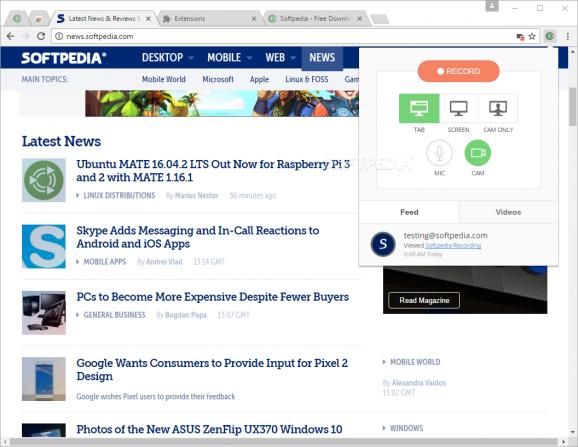Effortlessly record and share your screen or in-browser activity with the help of this nifty and extremely-useful Chrome extension. #Screen Recorder #Chrome Recorder #Share Recording #Recorder #Capture #Chrome
Choosing a tool for recording and sharing your screen activity can be mind-bendingly difficult, especially considering the plethora of specialized apps on the market.
Admitting just how versatile Google Chrome is, it should come as no surprise that, with the help of some extensions, the Goggle-vetted browser can become a better screen recording tool that most other standalone solutions.
Since you may already be able to see where this is going, Vidyard for Chrome is one such extension that offers you a very intuitive way of recording and sharing your screen activity.
Once installed, you will be required to log in using your Google account. Click the extension's little icon from the right side of Chrome's address bar to access the funky and clear-cut GUI.
There first thing that becomes evident is the fact that Vidyard for Chrome provides you with three, appropriately-named recording modes: Tab, Screen, and Cam Only. Conveniently, you can add both your computer's webcam or microphone input directly within the recordings, making this extension very well-equipped for recording on-the-fly video tutorials.
There are two more features that are worthy of your attention. All your recordings are accessible from the "Videos" sections. Lastly, the "Feed" section is the place from where you can view when and by whom your videos have been watched.
To finish a recording, just click the extension's icon (that now has a small REC badge) once more. You are automatically directed to the so-called "video sharing page" hosted in a new tab. There, you can preview the video, rename it, email it using Gmail, copy the shareable link to your computer's clipboard, as well as share it on a few of the most popular social media services such as Facebook, LinkedIn, and Twitter.
Within this section, you can also opt to permanently remove the video. This is the perfect time to point out that your videos will never expire, hence, they will always be available, as the development team behind the extension claim on their website. One more thing, if you were wondering, the recording limit is 1 hour.
Vidyard for Chrome is such an efficient extension that integrates with Chrome so well, that it can literally make you forget all about other (basic) screen recording solutions.
The possibility to download videos and to share them directly to YouTube, as well as more options for organizing your recordings are just some of the possible future improvements that, if implemented right, will make Vidyard for Chrome even more praiseworthy.
Vidyard for Chrome 4.0.27
add to watchlist add to download basket send us an update REPORT- runs on:
-
Windows 11
Windows 10 32/64 bit - file size:
- 37.1 MB
- main category:
- Internet
- developer:
- visit homepage
paint.net
7-Zip
ShareX
IrfanView
Windows Sandbox Launcher
4k Video Downloader
calibre
Microsoft Teams
Bitdefender Antivirus Free
Zoom Client
- Microsoft Teams
- Bitdefender Antivirus Free
- Zoom Client
- paint.net
- 7-Zip
- ShareX
- IrfanView
- Windows Sandbox Launcher
- 4k Video Downloader
- calibre