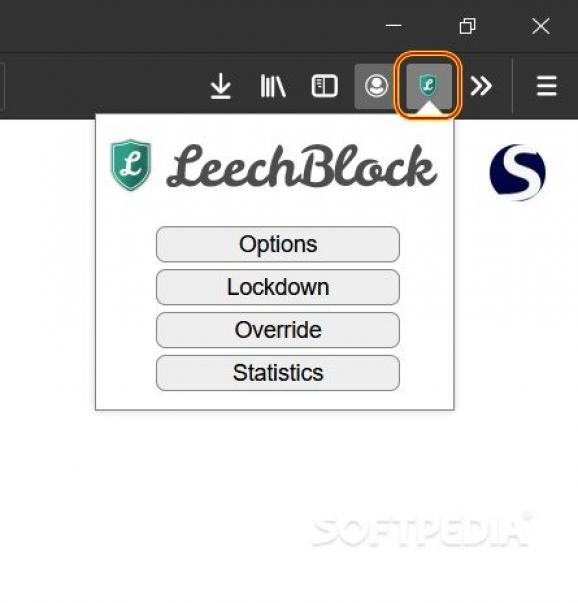A lightweight, yet powerful Mozilla Firefox add-on that allows you to restrict or even block the access to a multitude of websites. #Block Site #Domain Blocker #Increase Productivity #Blocker #Website #Focus
LeechBlock NG enables productivity enhancements via a suite of complex settings and options for blocking certain websites, making redirects, and helping you to manage your configurations.
This browser enhancer can turn out to be extremely useful for users who want to avoid productivity killers and keep the focus on the most important aspects of their work. However, for maintaining a certain workflow, you need to first understand your procrastination patterns, so you would know what to avoid.
The tool allows you to configure multiple block sets. Each one of these is a separate section where you can add different sets of websites (you can add up to 30 sets, for each procrastination pattern you identify in your behavior), configure unique rules for how and when these websites will be blocked, set up the site-blocking mechanisms, allow temporary overriding for certain addresses, apply filters onto websites' interfaces instead of blocking access, etc.
When using your PC for work, inevitably you can access, in a matter of seconds, different websites and addresses. That is why it would be useful to block the ones that waste your time. However, sometimes, when conducting research or having to access those sites for professional reasons, it can be a burden to start looking for the setups that block your access. The Firefox add-on will allow you to limit the access within certain periods, whitelist certain websites or specific addresses, or access a site for a limited time only.
On the contrary, if you are trying to make it even more difficult for yourself or others that use your PC to access certain sites, you can enable the 'Lockdown' function that immediately blocks the specified addresses for a predefined duration. Also, you can use the wildcard notation for blocking a wide range of websites (e.g. using *hm.com, you can block all the H&M websites, from all different countries, regardless of the differences they have in the URL).
Last but not least, if you plan on using this extension for parental control or even for yourself, to make it even more difficult to disable the website blocking features, the Firefox extension allows you to add a password to your LeechBlock NG menu.
LeechBlock NG for Firefox 1.6.4
add to watchlist add to download basket send us an update REPORT- runs on:
-
Windows 11
Windows 10 32/64 bit - file size:
- 406 KB
- main category:
- Internet
- developer:
- visit homepage
Bitdefender Antivirus Free
Microsoft Teams
IrfanView
paint.net
calibre
7-Zip
Windows Sandbox Launcher
ShareX
4k Video Downloader
Zoom Client
- ShareX
- 4k Video Downloader
- Zoom Client
- Bitdefender Antivirus Free
- Microsoft Teams
- IrfanView
- paint.net
- calibre
- 7-Zip
- Windows Sandbox Launcher