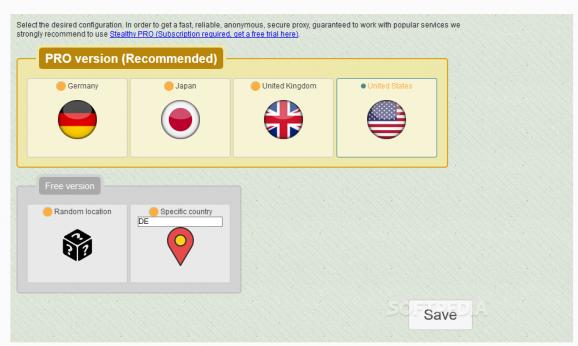Ensure your identity is protected while surfing the web by resorting to this lightweight browser addon that hides your real location and unlocks restricted websites. #Proxy client #VPN client #Online anonymity #Anonymity #Proxy #VPN
Exploring the Internet with no constraints whatsoever might seem a natural thing to do, but many users forget about local restrictions that might make content accessible only to specific geographic areas.
Stealthy for Firefox is a software utility that can help you bypass this sort of restrictions by hiding your real location and letting you enjoy any website you may be interested in.
First things first, it is important to point out that Stealthy is a browser extension addressed at Firefox users who want to protect their identity online without bothering too much with intricate configuration operations.
You simply need to install the extension, which, it should be said, is a simple operation, then click its icon in the toolbar in order to check out its settings. Your options in this regard are not impressive, but they should cover your basic needs.
To be more specific, what you can do is select the server you want to connect to, with a series of alternatives such as Germany, Japan, United Kingdom, and the United States being available.
Aside from that, opting for a random location is possible, as is the case of typing the name of the country you prefer in the dedicated box.
Once you have completed this step, you only need to save your settings, and you are good to go. As for how you can enable or disable the browser extension, all you need to do is click its icon in the toolbar. When the icon is green, it means you are connected to one of the available servers whereas red indicates your real location is in use.
Stealthy for Firefox is a lightweight browser addon whose purpose is to help you ditch geo-restrictions when browsing the web. The extension lets you resort to a proxy from various locations in order to mask your identity, but that is about it in terms of features.
Perhaps extra goodies such as the possibility of creating an exception list will come our way in the future and make the addon even more helpful.
What's new in Stealthy for Firefox 6.0:
- Improve performance and bug fixing.
Stealthy for Firefox 6.0
add to watchlist add to download basket send us an update REPORT- runs on:
-
Windows 10 32/64 bit
Windows 2008
Windows 2003
Windows 8 32/64 bit
Windows 7 32/64 bit
Windows Vista 32/64 bit
Windows XP - file size:
- 425 KB
- main category:
- Internet
- developer:
- visit homepage
Windows Sandbox Launcher
calibre
Microsoft Teams
Zoom Client
paint.net
ShareX
7-Zip
4k Video Downloader
IrfanView
Bitdefender Antivirus Free
- 4k Video Downloader
- IrfanView
- Bitdefender Antivirus Free
- Windows Sandbox Launcher
- calibre
- Microsoft Teams
- Zoom Client
- paint.net
- ShareX
- 7-Zip