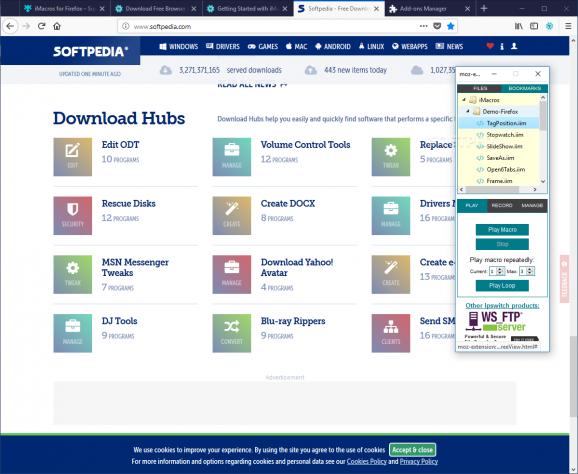A simple, yet effective Firefox extension that will automate the activity of your browser by memorizing passwords and remembering the webpages you have visited. #Macro Recorder #Firefox Automation #Fiefox Extension #Automate #Recorder #Automation
iMacros for Firefox is a useful extension for the users who want to automate certain actions in their browser. The extension allows you to record your actions as a macro and repeat them with just one click.
If you spend a lot of time browsing certain pages and filling out forms with the same information an automation tool can help you perform multiple actions with just one click. You just need to record the actions and store the order in order to be repeated.
iMacros allows you to create a macro by recording the mouse and keyboard actions while you are browsing the website and filling the form. You can choose to use the X/Y coordinates or the id of the element in order to accurately record the actions.
The code stored in each macro can be reviewed and edited in order to fine-tune the actions before replaying the macro. The macro editor supports syntax highlighting and can be used for adding JavaScript code in order to customize the macro actions.
By default, all the actions are played at maximum speed which increases the efficiency of the add-on. If you need to debug a certain script you can adjust the replay speed and enable the object highlighting from the Options window.
While the casual users can settle with recording and replaying actions, the web developers and programmers can take advantage of the JavaScript support for creating complex macros. iMacros can easily be configured to test web applications by creating the desired scenario and using the loop feature for running it repeatedly.
An interesting feature is the ability to share your scripts and to use scripts created by other users. You can help a friend or a colleague fill in a form or automate certain actions by simply sending them a link to your macro.
Overall, this extension is a flexible tool that can help you perform any repeated action when using the Firefox browser. The available documentation makes easy to use for any user, regardless of the previous experience with macro recording.
Download Hubs
iMacros for Firefox is part of these download collections: Macro Managers
iMacros for Firefox 10.1.0.1485
add to watchlist add to download basket send us an update REPORT- runs on:
-
Windows 10 32/64 bit
Windows 8 32/64 bit
Windows 7 32/64 bit - file size:
- 573 KB
- main category:
- Internet
- developer:
- visit homepage
Windows Sandbox Launcher
calibre
4k Video Downloader
paint.net
Zoom Client
ShareX
Bitdefender Antivirus Free
IrfanView
Microsoft Teams
7-Zip
- IrfanView
- Microsoft Teams
- 7-Zip
- Windows Sandbox Launcher
- calibre
- 4k Video Downloader
- paint.net
- Zoom Client
- ShareX
- Bitdefender Antivirus Free