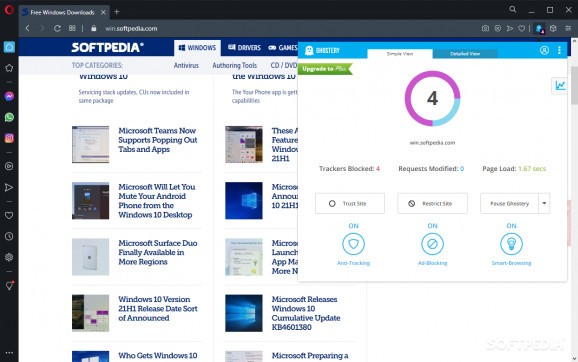Protect your privacy while surfing on the Internet with a powerful Opera extension that is able to detect and block web trackers (e.g. social networking widgets, advertisements, invisible pixels). #Web bug detector #Opera Extension #Track ad networks #Tracker #Web Bug #Opera
Ghostery for Opera is a lightweight Opera extension built specifically for helping users detect third-party page elements on the webpages that they are surfing on.
Invisible web trackers may include social networking widgets, advertisements, invisible pixels, or other bugs that are able to gather information about page visitors and their online activity.
Although it may look as a small and simple extension at a first glance, the powerful tracking mode that is hidden behind its hood makes it an indispensable utility for all users who are concerned with protecting their online privacy.
Ghostery for Opera offers support for a built-in wizard for helping you configure the dedicated parameters, so even rookies can learn to master the entire process with just a few clicks. Plus, it offers support for toolbar integration, so you can easily access its features.
The add-on gives you the possibility of automatically updating the tracker library of beacons, ads, analytics services, and other third-party page elements, and this proves to be a handy function since threats are continually evolving.
What’s more, you can pause or stop the monitoring process, make the program show notifications, which are displayed in a purple box at the top right corner of the screen or let the add-on work in the background, and block trackers for preventing them from communicating with their third-party providers.
You can select what types of trackers you want to be blocked (Advertising, Analytics, Beacons, Privacy, Widgets), create whitelists, as well as configure some advanced parameters for showing the notification bubble in desired screen corner, revealing tracker script sources, as well as automatically blocking new elements by default and receiving notifications.
During our testing we have noticed that Ghostery for Opera carries out the monitoring process very quickly, and no errors showed up throughout the entire process. It works silently in the background collecting information about the trackers without affecting the overall performance of your web browser.
Ghostery for Opera provides a simple yet powerful software solution for detecting and blocking trackers, and is suitable for all types of users, regardless of their experience level.
What's new in Ghostery for Opera 10.2.16:
- Ghostery 10: Simple custom filters editor by @chrmod in #1354
- Adblocker preprocessor support by @chrmod in #1519
- UI stats wtm anchor links to ghostery.com by @smalluban in #1526
- Fix Opera detection by @philipp-classen in #1530
Ghostery for Opera 10.2.16
add to watchlist add to download basket send us an update REPORT- runs on:
-
Windows 11
Windows 10 32/64 bit - file size:
- 7.8 MB
- filename:
- ghostery-opera.zip
- main category:
- Internet
- developer:
- visit homepage
calibre
ShareX
IrfanView
Windows Sandbox Launcher
Bitdefender Antivirus Free
Microsoft Teams
4k Video Downloader
Zoom Client
paint.net
7-Zip
- Zoom Client
- paint.net
- 7-Zip
- calibre
- ShareX
- IrfanView
- Windows Sandbox Launcher
- Bitdefender Antivirus Free
- Microsoft Teams
- 4k Video Downloader