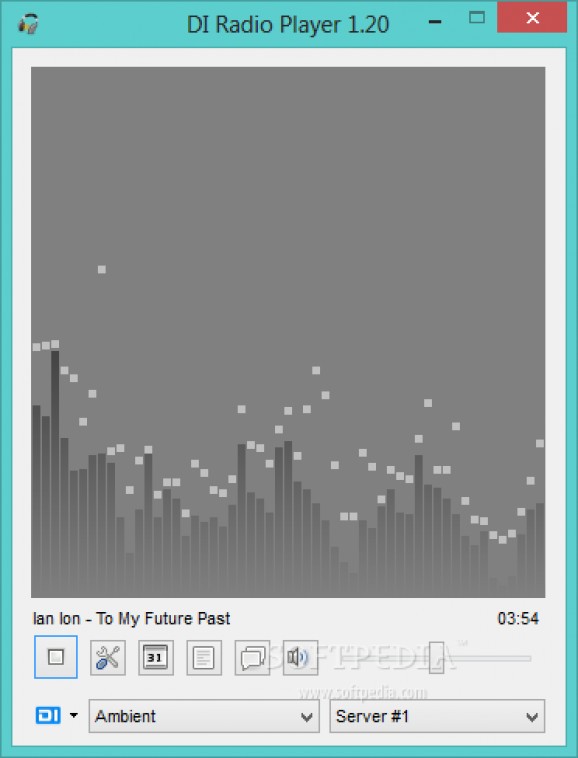An intuitive and compact application that helps users access a wide range of online radio stations and use a built-in equalizer to smooth your sound. #Radio player #Internet radio #Play radio #Radio #Player #Playback
DI Radio Player is a lightweight application that helps users listen to various online radio stations in a clean environment.
It sports a straightforward layout that gives you the possibility to select between various music genres, namely Latin, Trance, Techno, DJ Mixes, Electro, Chillout, and many others.
What’s more, the application displays the artist name and song title for the track that is currently playing on the radio, lets you play or stop the current channel, adjust the volume, as well as view a list with the recently played songs.
Other important options worth mentioning are represented by the possibility to copy the title of the song to the Clipboard, search details about the selected track on Google using your default web browser, as well as rate the songs, provided that you have given details about your account (email address and password).
When it comes to configuration options, you can make the program show or hide the song title and look for new channels at a specified time, view a spectrum, waveform, lines, or dots, and change the look of the application by choosing from different themes.
It is important to mention that hotkeys are also available for various operations (play or stop the current radio channel, alter the volume, mute the sound, show the player), and they can be reassigned.
Among its best features is the built-in equalizer which allows users to alter the sound according to their preferences. During our testing we have noticed that the tool provides excellent audio quality, and no errors showed up throughout the entire process.
As a conclusion, DI Radio Player offers a decent pack of features for helping you listen to various radio channels, and leaves a minimal footprint on system resources.
What's new in DI Radio Player 1.28:
- Updated Digitally Imported's old 256k MP3 option with the new 320k MP3 one
- Now you can edit your favourites list for RockRadio
- Updated the Network page on the Options panel to better explain the Proxy's behaviour
- Updated some help texts
DI Radio Player 1.28
add to watchlist add to download basket send us an update REPORT- portable version
- DI Radio Player Portable
- runs on:
- Windows All
- file size:
- 1.8 MB
- filename:
- 1.28.0.3.exe
- main category:
- Internet
- developer:
7-Zip
Bitdefender Antivirus Free
Windows Sandbox Launcher
Microsoft Teams
Zoom Client
IrfanView
calibre
paint.net
4k Video Downloader
ShareX
- paint.net
- 4k Video Downloader
- ShareX
- 7-Zip
- Bitdefender Antivirus Free
- Windows Sandbox Launcher
- Microsoft Teams
- Zoom Client
- IrfanView
- calibre