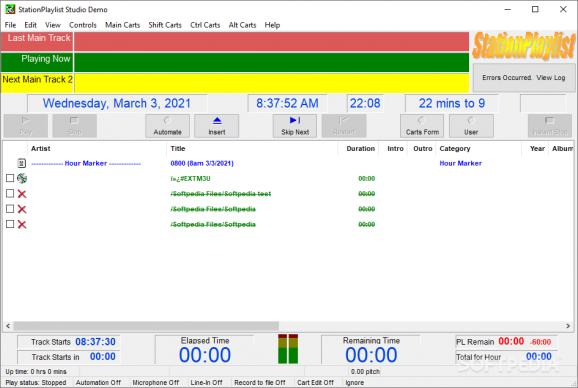A comprehensive software utility that provides you with the tools to record audio files, manage playlists or tracks and broadcast them on the Internet. #Radio broadcaster #Playlist broadcaster #Live stream #Broadcaster #Stream #Radio
You can set up a computer to do a lot of things for you. Even activities related to entertainment and multimedia benefit from a variety of streaming and configuration programs. For instance, StationPlaylist Studio lets you set up and manage playlists and queues for live streams, broadcasts, or Internet radio sessions.
In case you’re considering to start your own radio station or broadcast shows and ideas over the web this might be what you’re looking for. It takes little time to install. The first time you launch it you’re taken through a series of steps to configure the general behavior of the application to help you later on.
Once you reach the main window you can start off creating your first schedule. Most of the space is where items are displayed and managed, with a great deal of info provided, such as artist, title, duration, intro, outro, category, tags, and more. The application lets you add individual files, but it also works with playlists, saving some process time.
Adding new tracks to the playlist brings up a new window. The track type can be selected, which can be general track, general spot, timed spot, break note, timed break note, voice intro or outro, as well as commercial. A whole range of parameters can be configured, such as file tags and details, as well as additional parameters such as when exactly it needs to play.
Playback controls can be handled through the interface buttons, which are quite intuitive, or through hotkey commands. Management is quite intuitive, allowing for a seamless broadcast. Items in the playlist can be managed in real-time, scheduled, played, or removed from the list.
The application supports connected microphones, and even comes with the possibility to record sessions. There’s a built-in cart editor which is a neat way of creating and using various effects in your broadcast sessions. Things can also be automated by using this program together with StationPlaylist Creator.
To sum it up, StationPlaylist Studio is a powerful streaming tool which you can use to neatly configure playlists for Internet broadcasts. Management of items is intuitive, while playback controls make everything accessible to individuals of all levels of experience.
StationPlaylist Studio 6.10 Build 6.1.0.12
add to watchlist add to download basket send us an update REPORT- runs on:
-
Windows 11
Windows Server 2022
Windows Server 2019
Windows Server 2016
Windows 10 32/64 bit
Windows Server 2012 R2
Windows Server 2012
Windows 2008 R2
Windows 2008 32/64 bit
Windows 2003
Windows 8 32/64 bit
Windows 7 32/64 bit
Windows Vista 32/64 bit
Windows XP 32/64 bit - file size:
- 15.4 MB
- filename:
- StudioDemo.exe
- main category:
- Internet
- developer:
- visit homepage
Bitdefender Antivirus Free
Zoom Client
calibre
paint.net
4k Video Downloader
Windows Sandbox Launcher
IrfanView
Microsoft Teams
7-Zip
ShareX
- Microsoft Teams
- 7-Zip
- ShareX
- Bitdefender Antivirus Free
- Zoom Client
- calibre
- paint.net
- 4k Video Downloader
- Windows Sandbox Launcher
- IrfanView