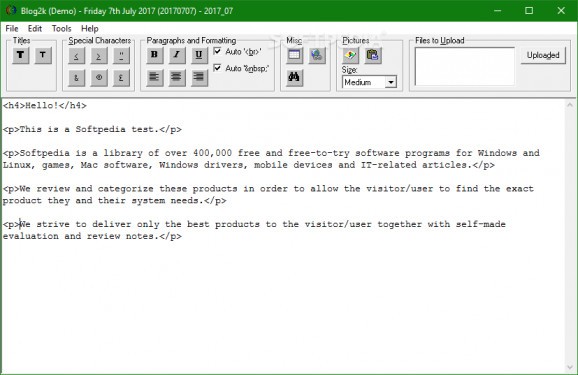Write down blog entries with little effort and in a simple environment, and keep your fans up to date by having new items published in seconds. #Create blog #Blog creator #Upload blog #Blog #Blogger #Post
As the Internet evolved, it became somewhat similar to a black hole, gulping up every other activity, and this means reading and writing too. This isn’t a bad thing, considering the amount of variety and creativity that sprung from the information superhighway. Blogs are a consistent part of it, with people sharing thoughts or even fiction, and you can easily keep your own blog up to date with Blog2k.
After you’re done with the installer, you can go ahead and run it to see what it can do for you. The first thing that pops up is the configuration window, so you can set up your blog details and local files to uses, such as a folder to keep all your work. In fact, you can specify an existing local blog folder to use those files.
With this finished, the main window becomes interactive. Accommodation is of no concern, with only a few buttons in the upper toolbar, while the rest of the space is strictly dedicated to writing. Your text can benefit from a few small enhancements like alignment, basic formatting, linking, as well as color or style set from the options menu.
However, a few words in and you realize it’s not quite as expected. You workspace gets filled with a lot of HTML code, even for the title and subtitle, making it rather difficult to spot mistakes in a large paragraph. There’s no word counter, spell check, or line numbering to help you out.
As you make progress, a small space gets filled with some files that need to be uploaded once your work is done. Sadly, files you upload actually just get saved in the initial folder you specify. There aren’t any credential fields, although you need to enter a blog URL, but regardless of the type, nothing seems to be changed online.
To sum it up, Blog2k has a lot more to learn even from online platforms that publish your work in a matter of seconds. Initial setup is simple, tricking you into believing all goes smooth, but once you start editing and saving your work, you realize it’s practicality is greatly affected by simplicity and some functionality issues.
Blog2k 2.4.0
add to watchlist add to download basket send us an update REPORT- runs on:
-
Windows 10 32/64 bit
Windows 8 32/64 bit
Windows 7 32/64 bit
Windows Vista
Windows XP - file size:
- 391 KB
- filename:
- blog2k_setup.zip
- main category:
- Internet
- developer:
- visit homepage
Context Menu Manager
Zoom Client
7-Zip
Microsoft Teams
IrfanView
Windows Sandbox Launcher
4k Video Downloader
ShareX
calibre
Bitdefender Antivirus Free
- ShareX
- calibre
- Bitdefender Antivirus Free
- Context Menu Manager
- Zoom Client
- 7-Zip
- Microsoft Teams
- IrfanView
- Windows Sandbox Launcher
- 4k Video Downloader