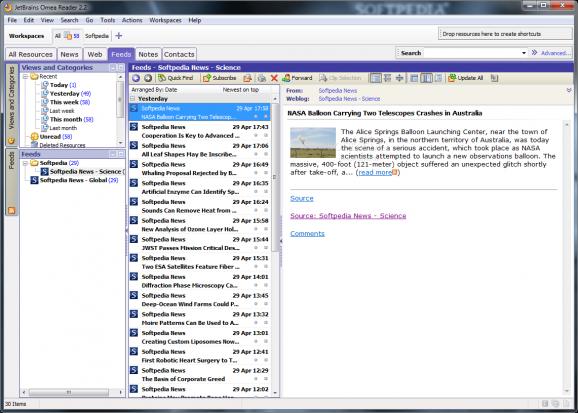Add and manage workspaces and newsgroups, read, arrange, and search for RSS feeds and web bookmarks, as well as handle contacts, and make annotations. #Newsgroup reader #RSS organizer #RSS reader #RSS #Feed #Organize
Omea Reader is a comprehensive and intuitive program designed to be a professional RRS reader without to many unnecessary elements, and accessible to everyone.
In order for the app to work .NET Framework needs to be installed on the hard drive. The provided layout is modern and neatly structured, in different panels, which can be hidden from your view, with ease. Plus, the information is efficiently divided into individual tabs, each feature with its own functions.
When Omea Reader is opened for the first time, a setup wizard guides you through several steps to quickly import your feeds from both the computer and blogs. Once, everything is set, you can process to read and check your news. All the items may be browsed from the resource tab, while the other panels, let you manage the Web bookmarks (IE, Mozilla), feeds, notes, and contacts.
For every option, similar filters are applied, like recent date, unread, flagged, annotated, and clippings. A more detailed view can be seen when clicking on an item. For bookmarks, they are loaded fully at the bottom of the window. If you want multiple workspaces, you just have to input the name and pick what components should be added.
Feeds are shown based on the webpage and sorted by date. If you wish to compose notes, it's possible, by accessing the New button. A separate editor is brought up, which lets you paste text from clipboard, and customize it with various fonts, sizes, and colors. You may enter bullet and number lists, along with hyperlinks, and images.
From the feed panel, you are able to add new websites, by entering the link in the provided field. The search function, helps you to quickly find records, based on different criteria (name, date, category). General and advanced settings can be configured from the menu, to best fit your preferences. Plus, if you think the interface is too cluttered, unnecessary panels can be hidden from sight.
The bottom line is that Omea Reader is a feature-rich and useful RSS news reader, that comes with a note and contact manager, along with web bookmark import. It's accessible for experts, however, for novices is recommended to take your time to learn its functions.
What's new in Omea Reader 2.2 Build 1098.1:
- FireFox 2.0 support
- Mixed feeds problem is solved
- Feeds tree filtering
- Export of resources' list
Omea Reader 2.2 Build 1098.1
add to watchlist add to download basket send us an update REPORT- runs on:
-
Windows 2003
Windows 7
Windows XP
Windows 2K - file size:
- 5 MB
- filename:
- OmeaReaderSetup-2.2.1.exe
- main category:
- Internet
- developer:
- visit homepage
ShareX
IrfanView
4k Video Downloader
Windows Sandbox Launcher
7-Zip
Zoom Client
calibre
Bitdefender Antivirus Free
Microsoft Teams
paint.net
- Bitdefender Antivirus Free
- Microsoft Teams
- paint.net
- ShareX
- IrfanView
- 4k Video Downloader
- Windows Sandbox Launcher
- 7-Zip
- Zoom Client
- calibre