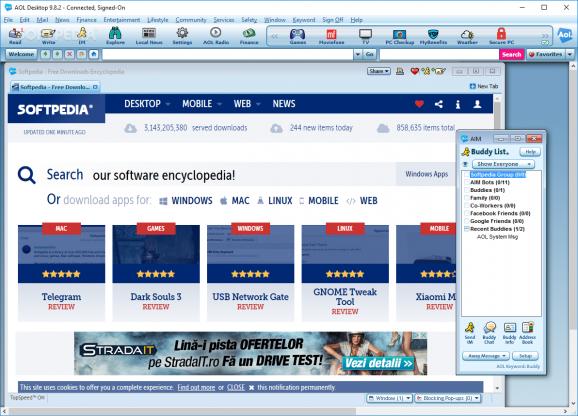An inclusive all-in-one AOL application that features e-mail, browser and instant messenger, easily contained within one window for better control. #AOL Manager #AOL Email manager #AIM Manager #AIM #AOL #Email
AOL Desktop is a suite powered by AOL that facilitates access to web browsing, emailing and IM conversations, all from the same interface.
The initiative is not bad, yet neither unique. We’ve seen this type of endeavour many times before, one of them being the old AOL Suite, which was fueled by the same kind of principle that AOL Desktop has running under its hood.
The upsides of AOL Desktop compared to the old suite are a more modern appearance, better performance and a different approach in functionality. It integrates an instant messaging client, an email component and a web browser, with more focus on the latter more than anything else.
While the IM and mail features require authentication with AOL credentials, the browser functions independently, thereby you will be able to use it as a regular navigator if you don’t have an AOL account.
The browser provides access to a wide array of built-in links to weather, sports, news, finances, TV, entertainment and radio, to name just a few. The download manager allows you to track the progress of downloads, while the parental control module allows you to protect your kids from inappropriate content.
Your inbox can be managed with the aid of the dedicated utilities, which allows you to read, write and block emails, as well as to keep tabs on your address book.
You can communicate with friends and family using the instant messenger that enables you to send and receive messages in real time, with a generous collection of emoticons to cheer up the conversations.
However, despite bundling such an extensive feature set, we were not at all impressed with the application’s behavior. The most disappointing of all is the browser; it is overcrowded with unnecessary components and links that no longer work, making the overall experience uncomfortable.
What's new in AOL Desktop 9.8.2 Rv 4346.2019:
- An update to the browser engine
- A fix for an issue with some videos not playing or displaying properly
- 'Print Preview' is fixed for webpages
- Header and footer for a printed page is available again
AOL Desktop 9.8.2 Rv 4346.2019
add to watchlist add to download basket send us an update REPORT- PRICE: Free
- runs on:
-
Windows 10 32/64 bit
Windows 8 32/64 bit
Windows 7 32/64 bit
Windows Vista 32/64 bit
Windows XP 32/64 bit - file size:
- 205 KB
- filename:
- AOL_Desktop_9.7.exe
- main category:
- Internet
- developer:
- visit homepage
ShareX
IrfanView
Zoom Client
7-Zip
Microsoft Teams
4k Video Downloader
calibre
Bitdefender Antivirus Free
Windows Sandbox Launcher
paint.net
- Bitdefender Antivirus Free
- Windows Sandbox Launcher
- paint.net
- ShareX
- IrfanView
- Zoom Client
- 7-Zip
- Microsoft Teams
- 4k Video Downloader
- calibre