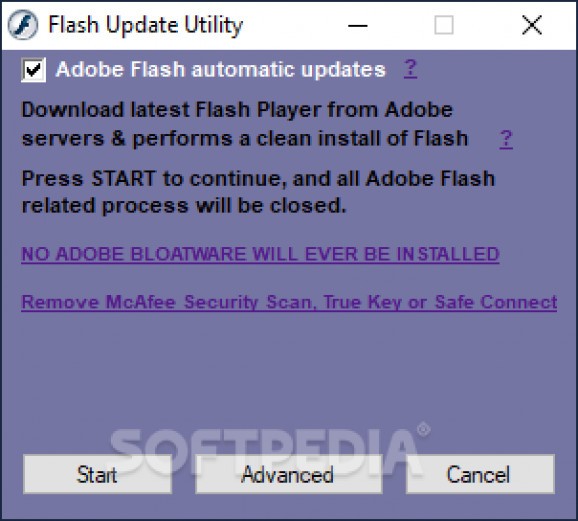Download the most recent version of Adobe Flash Player and perform a clean install, without any bloatware, using this simple utility. #Flash Updater #Update Flash #Flash Player Updater #Flash #Updater #Adobe
Adobe Flash is very old technology, and it has received a lot of criticism over the years because of usability and security issues. Adobe themselves are planning to end support for Flash Player in 2020, and some browsers are already blocking all Flash content out concern for user privacy and security.
As much as everyone seems to want to get rid of Flash, however, it’s not going anywhere anytime soon. It is still used widely on the web, so keeping it up-to-date is, sadly, very much necessary. Adobe Flash Updater is a small utility that can make the whole process a lot simpler.
If you’ve tried to update Flash manually before, you probably know that Adobe likes to bundle other software with the updater, and distracted users might not notice before it’s too late. With this application, however, you can do it all without even firing up your web browser.
The program will look for the latest version of Flash Player and download the installer while making sure not to include any bloatware. You can also access the Advanced menu to specify which Flash plugins should be installed, depending on the browser you are using.
Once the installer has been downloaded, the utility will close all programs that require Flash and then use Adobe Uninstaller to remove every version of the software installed on your PC. Even system files and the Flash Player cache will be cleaned.
Next, it installs the latest version of Flash and deletes any files that were downloaded in the process. If you don’t want automatic updates to be enabled, make sure to uncheck the box in the main window before starting the installer.
Until everyone decides to stop using Flash, which will likely take quite a while, you will need to make sure you’re using the latest version, if only to avoid potential security issues. With this utility, you can download Flash Player without the bundled bloatware and perform a clean install with just a couple of mouse clicks.
What's new in Adobe Flash Updater 4.2.1.0:
- Added to allow only one instance of the script to run
- Changed the GUI size (along with DPI awareness zooms) to correct come minor text issues, and add a few things
- Altered the color of the GUI
- Altered the updates Checkbox as i had to his the text as I was unable to change the color of it , so I had to apply UxTheme,dll to chage the style a bit
Adobe Flash Updater 4.2.1.0
add to watchlist add to download basket send us an update REPORT- runs on:
-
Windows 10 64 bit
Windows 8 64 bit
Windows 7 64 bit - file size:
- 1.4 MB
- filename:
- FlashUpdater4.2.1.0.exe
- main category:
- Portable Software
- developer:
- visit homepage
IrfanView
Zoom Client
calibre
Bitdefender Antivirus Free
4k Video Downloader
paint.net
ShareX
Windows Sandbox Launcher
Microsoft Teams
7-Zip
- Windows Sandbox Launcher
- Microsoft Teams
- 7-Zip
- IrfanView
- Zoom Client
- calibre
- Bitdefender Antivirus Free
- 4k Video Downloader
- paint.net
- ShareX