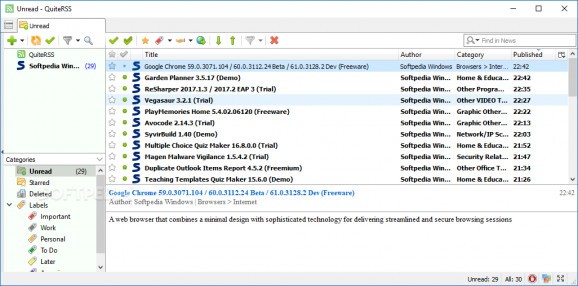Read RSS feeds, create a list with favorite items, as well as tag feeds with different labels with this practical and reliable application. #Feed reader #News reader #RSS reader #RSS #News #Feed
QuiteRSS Portable is a straightforward and effective software solution worth having when you need to manage and organize your RSS feeds, as well as keep them up-to-date with the latest news.
Since it comes a multi-tabbed interface, you can easily add new feeds to the list and manage them the way you want. In case you want to add a new RSS feed, you can use the File menu or simply press the ‘Add’ button located in the main toolbar.
After that, you can paste the feed URL or the website address, provide details about the username and the password (in case the current website requires authentication), then view all the news in the main window.
Being a portable utility, you can carry QuiteRSS Portable with you wherever you go on a removable drive and use it on any computer. Hence, it does not create registry entries and you can remove it simply by deleting its containing folder.
Moreover, you are able to import RSS feeds from OPML and XML files, mark the news as read or unread, share them to Facebook, Pocket, Twitter and Google+. You can create a list with your favorite feeds and switch to a full screen mode.
Using QuiteRSS Portable you can tag each RSS feed with different labels by their importance, filter them, as well as delete the selected news.
The bottom pane of the application enables you to read the selected news or press the ‘read more’ hyperlink to view the entire article.
Also, you can filter the RSS feeds by date, starred or not working items or by their status (read or unread), perform search operations, or simply update the current feed with a new one.
For those who want a fancier look, they can access the View menu and change the browser position or the application style according to their needs.
To sum things up, QuiteRSS Portable is a reliable application that comes in handy for users who need to manage and organize multiple RSS feeds using an intuitive environment.
Download Hubs
QuiteRSS Portable is part of these download collections: Open RSS
What's new in QuiteRSS Portable 0.19.4 Revision 3904:
- Added: Share. Viber, Telegram
- Added: Support Media-RSS
- Added: Switch focus from search when pressing Esc
- Changed: Qt 5.13.2 (Windows)
QuiteRSS Portable 0.19.4 Revision 3904
add to watchlist add to download basket send us an update REPORT- portable version
- This is the portable version of the application. An installable version is also available: QuiteRSS
- runs on:
-
Windows 10 32/64 bit
Windows 8 32/64 bit
Windows 7 32/64 bit
Windows Vista 32/64 bit
Windows XP 32/64 bit - file size:
- 36.7 MB
- filename:
- QuiteRSS-0.19.4.zip
- main category:
- Portable Software
- developer:
- visit homepage
paint.net
Microsoft Teams
ShareX
Windows Sandbox Launcher
7-Zip
Zoom Client
4k Video Downloader
Bitdefender Antivirus Free
IrfanView
calibre
- Bitdefender Antivirus Free
- IrfanView
- calibre
- paint.net
- Microsoft Teams
- ShareX
- Windows Sandbox Launcher
- 7-Zip
- Zoom Client
- 4k Video Downloader