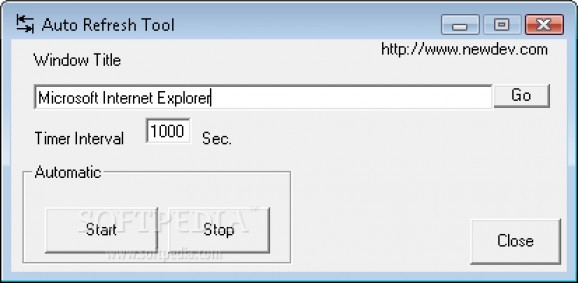Have pages automatically refresh at custom time intervals, regardless of the web browser you're using, to stay updated with latest content entries. #Refresh webpage #Automate refresh #Browser tool #Browser #Refresh #Automatic
Modern web sites are built with features which allow them to automatically refresh specific parts so you don’t miss any new content entries. This is especially handy for social networks or news, but not all pages can do this. Just to save you some time, and effort, Auto Refresh Tool can do just what the name suggests, regardless of the web browser you use.
First of all, the application can be launched right after download, since it requires no installation in order to function. This keeps the target PC clean, because registries are not modified to enable functionality, making it easy to carry around on a thumb drive to use on both your work, and home computers.
The visual design is pretty minimalistic, with only a few buttons here and there, and a couple of fields to write down variables of interest. Even so, you might end up scratching your head for a while, because the main resource field doesn’t actually target a website, but rather the window title.
Unfortunately, there’s no crosshair options to drop over the window of interest, and simply writing down the browser name doesn’t help either. On the other hand, you don’t have to write down the entire name, but a relevant part, which can even be a single tab. A related field also needs to be filled in with the refresh interval in seconds.
You first need to switch to that specific tab to make the process trigger, even if you hit the “Start” button. The refresh interval needs to be carefully written down so you don’t end up in a short loop. What’s more, you might not be able to use anything while auto refresh is active, because focus is scrambled for fractions of seconds when refreshing a page, regardless of the active window and can lead to great frustration, especially if typing.
On an ending note, Auto Refresh Tool comes with good intentions, and can prove quite handy, especially if you’re waiting for a file to be uploaded on a server to download. Even if you don’t need to use a specific web browser, the application plays with window focus in a bad way, stealing it for half a second from any other window, while tweaking, and activating require a great deal of attention.
Auto Refresh Tool 1.0
add to watchlist add to download basket send us an update REPORT- runs on:
- Windows All
- file size:
- 5 KB
- filename:
- AutoWebPageRefresher.zip
- main category:
- Internet
- developer:
calibre
Zoom Client
7-Zip
paint.net
Bitdefender Antivirus Free
Microsoft Teams
4k Video Downloader
ShareX
Windows Sandbox Launcher
IrfanView
- ShareX
- Windows Sandbox Launcher
- IrfanView
- calibre
- Zoom Client
- 7-Zip
- paint.net
- Bitdefender Antivirus Free
- Microsoft Teams
- 4k Video Downloader