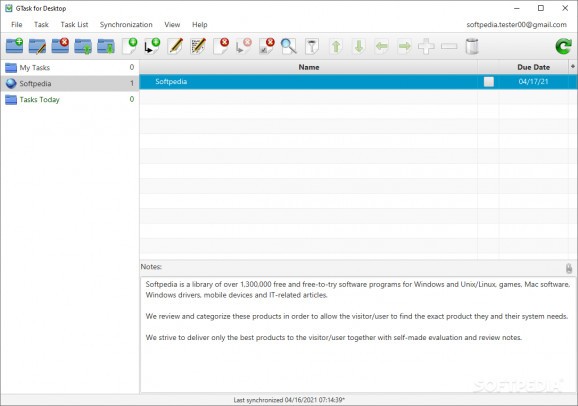Synchronize Google tasks from your desktop in an effortless manner in the shortest time possible with the help of this simple tool. #Synchronzie Google task #Google task sync #Synchronzie Google #Sync #Synchronize #Synchronization
GTask for Desktop is a straightforward software that allows you to manage all the Google tasks that have been created on one or more accounts. Moreover, it’s a tool that allows you to create tasks while offline and once an Internet connection is available, you can synchronize your data between the application and the account.
Whether you’ve used similar applications or not, it doesn’t really matter because GTask for Desktop displays a comprehensive interface which makes it accessible to users of all levels. It’s main window has an intuitive layout and provides an adequate environment for fast and easy task management.
It all comes down to deciding whether you want to create a task list and fill it up or a single task and add information to it. Creating a new task with GTask for Desktop is a no-brainer since all you have to do is add its name, status, due date (if it’s the case) and some notes.
GTask for Desktop’s strong point is the ease with which it handles the synchronization process and the best part about it is that you don’t really have to do anything.
It allows you to sync tasks from the currently active account or from multiple ones at the same time. GTask for Desktop also supplies a function for automatic background synchronization and it even enables you to set the sync interval and also have it check for unsynchronized tasks before your computer shuts down.
To wrap things up, if you’re a person that relies on Google takes a lot to get things done and want to have a good sync and backup solution, than you can try GTask for Desktop.
What's new in GTask for Desktop 7.2.1:
- BUGFIX:
- Prevent multiple synchronizatin runs after Windows wakes up from sleep mode wich leads to error messages like 'quota exceeded'
GTask for Desktop 7.2.1
add to watchlist add to download basket send us an update REPORT- runs on:
- Windows 10 32/64 bit
- file size:
- 60.5 MB
- filename:
- gtask-for-desktop_7.2.1_setup.exe
- main category:
- Internet
- developer:
- visit homepage
Windows Sandbox Launcher
calibre
7-Zip
4k Video Downloader
IrfanView
ShareX
paint.net
Microsoft Teams
Bitdefender Antivirus Free
Zoom Client
- Microsoft Teams
- Bitdefender Antivirus Free
- Zoom Client
- Windows Sandbox Launcher
- calibre
- 7-Zip
- 4k Video Downloader
- IrfanView
- ShareX
- paint.net