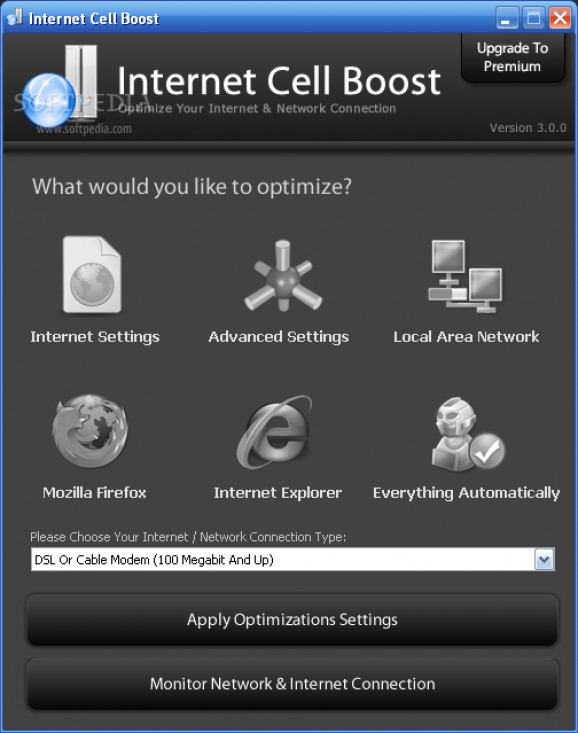Optimize Your Internet Connection. #Optimize internet speed #Internet booster #Connection booster #Connection #Booster #Boost
Internet Cell Boost is a connection optimizer tool designed to speed up your network and Internet connection automatically.
Although it does such an important job, it's pretty easy to use Internet Cell Boost, as the program boasts a very eye-candy and straightforward interface.
There are six tools in the main window, as it follows: “Internet Settings”, “Advanced Settings”, “Local Area Network”, “Mozilla Firefox”, “Internet Explorer” and “Everything Automatically”.
Once you click on “Internet Settings”, Internet Cell Boost prompts you to pick the type of your Internet connection, which can be anything from DSL or cable modem, wireless connection, dial up over fixed line, satellite or closed network.
After that, it's enough to hit the “Apply Optimizations Settings” and let Internet Cell Boost do its magic.
Although the application is so easy to use, beginners may get themselves in trouble when having to pick the type of network they're using, so it's mandatory to know this before optimizing the Internet connection.
Truth is, Internet Cell Boost boasts a “Default Windows Settings” option to make sure rookies are on the safe side, but there's no help file available in the package.
Another useful tool available in the program is the so-called “Monitor Network & Internet Connection” tool that opens a new screen showing download and upload graphs, along with a bunch of statistics. You can thus see current download and upload rates, average stats, best speeds, total bits downloaded and uploaded and overall bits transferred.
While we didn't see any major speed boost after installing Internet Cell Boost, we've received reports from users claiming that download speed has increased dramatically thanks to this app.
Internet Cell Boost is worth a try, that's for sure. It has a very pleasant interface and needs just a few clicks before optimizing the network connection.
What's new in Internet Cell Boost 3.0.0:
- Lite Edition has been phased out and replace by a Free Edition with the optional possibility to upgrade to Premium.
- A completely redesigned intuitive graphic user interface has been implemented.
- Revised MTU, MSS & RWIN adjustments to accommodate the latest data rate capabilities.
- Added the ability to adjust the Bandwidth Reserved for Window's Quality Of Service (QoS).
Internet Cell Boost 3.0.0
add to watchlist add to download basket send us an update REPORT- runs on:
-
Windows 2003
Windows XP - file size:
- 2.4 MB
- filename:
- Internet_Cell_Boost.exe
- main category:
- Internet
- developer:
- visit homepage
Bitdefender Antivirus Free
Zoom Client
calibre
Windows Sandbox Launcher
4k Video Downloader
IrfanView
Context Menu Manager
7-Zip
ShareX
Microsoft Teams
- 7-Zip
- ShareX
- Microsoft Teams
- Bitdefender Antivirus Free
- Zoom Client
- calibre
- Windows Sandbox Launcher
- 4k Video Downloader
- IrfanView
- Context Menu Manager