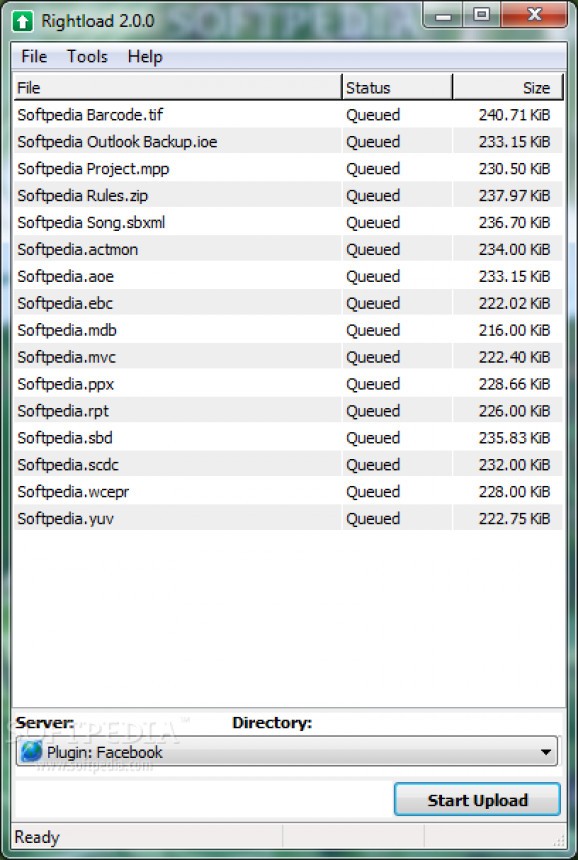Quickly upload files to Facebook, Flickr, Imageshack, Imgur, VirusTotal or a custom FTP, SFTP or HTTP server via the context menu. #Upload file #Server upload #Quick upload #Upload #Quick #Server
Rightload is a simple-to-use piece of software that lets you quickly upload files from the Windows Explorer right-click menu. It supports servers for custom plugins, and the built-in ones are for Facebook, Flickr, Imageshack, Imgur and VirusTotal.
Setting up this software application is a fast and easy job. You can select the plugins you want to install and optionally enable image resizing. It integrates an entry in the Explorer context menu for adding selected files to a queue.
You can add as many files to the queue as you want before uploading them online, as well as add them from URLs or the Clipboard. Once uploaded, the tool generates links with the stored files.
Before doing so, however, you might be interested in configuring upload and other types of settings. It's possible to modify the default server, URL tags, action for existing files and missing directories (e.g. overwrite, rename, prompt user), along with the transfer type (auto, binary, ASCII).
Custom servers for uploading files may be created for FTP, SFTP and HTTP. All you have to do is indicate the host name or IP address, port number, user name, password, directories auto-sort rules, web root and default folder, path mirroring base, and URL mask. Directories can be synchronized with one click.
As far as image editing options are concerned, you can resize all uploaded photos to a fixed size, create and frame thumbnails, show the original picture's dimensions in the thumbnails, and specify a file renaming pattern.
Rightload can be asked to record log details to file, minimize during upload jobs when launched from the context menu, show a URL preview window during this time, exit or copy all links to the Clipboard on task completion, or to replace spaces in the file names with underscores.
The software application carried out uploading jobs swiftly during our tests while remaining light on system resource consumption. It didn't hang, crash or show errors. Although it's a little rough around the edges, Rightload is backed by powerful and intuitive options, and it can be handled by anyone looking for a simple and fast method to upload files to various servers.
What's new in Rightload 2.0.1 Build 1342:
- New: Portable version as separate download (no installer required)
- New: Import servers from FileZilla
- New: imgur plugin supports accounts
- New: Default directory can be set to autosort/mirror
Rightload 2.0.1 Build 1342
add to watchlist add to download basket send us an update REPORT- portable version
- Rightload Portable
- runs on:
-
Windows 7 32/64 bit
Windows Vista 32/64 bit
Windows XP 32/64 bit - file size:
- 3.7 MB
- filename:
- Rightload_Setup_2.0.1.exe
- main category:
- Internet
- developer:
- visit homepage
calibre
Microsoft Teams
7-Zip
4k Video Downloader
Zoom Client
ShareX
paint.net
Windows Sandbox Launcher
Bitdefender Antivirus Free
IrfanView
- Windows Sandbox Launcher
- Bitdefender Antivirus Free
- IrfanView
- calibre
- Microsoft Teams
- 7-Zip
- 4k Video Downloader
- Zoom Client
- ShareX
- paint.net