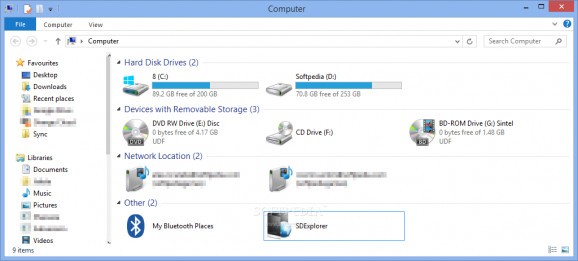A simple, yet powerful means to access and manage content stored on your OneDrive space, with clever implementation of features in the context menu. #OneDrive mapper #Map OneDrive account #OneDrive explorer #OneDrive #Mapper #Explorer
Cloud technology completely changed the way we store and access data. It makes it possible to keep important or frequently used files on an online storage space, thus being able to access it anywhere you can connect to the Internet. With Microsoft's OneDrive being the first such utility when installing Windows, SDExplorer Advanced comes as a simplified manner of organizing files for this specific cloud service.
After a simple and quick deployment process, you need to provide your Windows Live credentials, or those with which you are currently logged in, so that the application can set up the connection. There's no main window per se, with the application keeping major functions either in a system tray icon or in the context menu under various commands.
If you're using the latest Windows iterations, later than 7, you simply gain access to your OneDrive storage space from the file explorer, which puts in question the need for clients like SDExplorer Advanced. However, older versions require a dedicated Microsoft client to make this available, and this is actually where the application comes in handy.
Thus, after all settings are made, your OneDrive content can easily be accessed from nearly any active window. You can upload files either as you normally would between two basic folders, drag and drop, or via the send to context menu entry.
A background uploader component constantly monitors your actions from the system tray, also providing a detailed list with ongoing upload processes. There is also an implemented scheduler, but it's not really what you would expect from such a feature.
Rather than creating upload queues or set the application to automatically upload a certain file at a given date, the scheduler acts like a means of imposing restrictions. In other words, a table filled with hours and week days, allows you to set speed either to full, maximum value for upload speed, or paused, in specific time intervals.
All things considered, we can state that SDExplorer Advanced is more of an alternative to the basic tools provided by Microsoft for its OneDrive, rather than an improvement. A few functionality issues seem to occur when using it on Windows 8, but for 7 it nearly gets the job done flawlessly. It's worth a try mostly if you don't find default OneDrive options suitable to your working style.
SDExplorer Advanced 3.5.2.1035
add to watchlist add to download basket send us an update REPORT- runs on:
-
Windows 10 32/64 bit
Windows 2008
Windows 2003
Windows 8 32/64 bit
Windows 7 32/64 bit
Windows Vista 32/64 bit
Windows XP 32/64 bit - file size:
- 6.6 MB
- filename:
- sde_advanced35_setup.exe
- main category:
- Internet
- developer:
- visit homepage
Microsoft Teams
Windows Sandbox Launcher
Bitdefender Antivirus Free
ShareX
Zoom Client
7-Zip
4k Video Downloader
IrfanView
calibre
paint.net
- IrfanView
- calibre
- paint.net
- Microsoft Teams
- Windows Sandbox Launcher
- Bitdefender Antivirus Free
- ShareX
- Zoom Client
- 7-Zip
- 4k Video Downloader