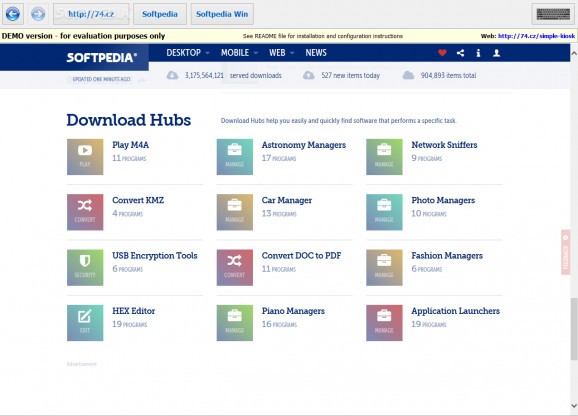Transform your Windows PC into a secure public terminal displaying a fullscreen browser with user-defined Internet navigation restrictions. #Internet kiosk #Secure kiosk #Browser kiosk #Kiosk #Browser #Browse
Simple Kiosk can turn your computer into a secure Internet kiosk, which can be placed in public places, such as schools and universities, tourist information points, theaters, libraries, and so on.
The Internet kiosk makes it possible for users to open specific web pages found in a whitelist while any other websites cannot be launched. This way, the Internet access is restricted, and the range of accessible web pages is narrowed down to sites that help users obtain specific information or interrogate databases.
In other words, the entire computer is locked and the terminal can only navigate to specific web pages, preventing unauthorized use. New browser windows cannot be opened, downloads are automatically blocked, and the ALT-F4 key combination is disabled. The task manager cannot be launched either while the application is running.
Simple Kiosk consists of a full-screen browser that can only be closed by the system administrator, using a key combination (in this case, CTRL-SHIFT-F4) and a password (by default, this is '1234'). Before using it, it is advisable that you go through the configuration, since, without the correct security key, the kiosk cannot be closed.
Its interface is fully customizable, enabling you to add up to five buttons that will navigate to specific web pages. Unlike regular web browsers, this one does not include an address bar, but it does display navigation buttons. Also, you can configure it to automatically return to a specific home page after a certain amount of time.
Useful for public workstations, Simple Kiosk can transform a Windows PC into a secure terminal, with browsing restrictions that can prevent unauthorized use. It runs in full-screen mode and features an interface with large buttons, alongside an on-screen keyboard that can be used to type in text on touch screens.
While the restrictions it applies are good, it would come in handy to have more customization options (for instance, more shortcut buttons, tab-based GUI to access more resources at once, the possibility to insert company logos or videos in the main interface, etc.).
Simple Kiosk 3.0.54.244
add to watchlist add to download basket send us an update REPORT- runs on:
-
Windows 10 32/64 bit
Windows 8 32/64 bit
Windows 7 32/64 bit
Windows Vista 32/64 bit - file size:
- 2.6 MB
- filename:
- SimpleKioskUnpack.exe
- main category:
- Internet
- developer:
- visit homepage
Windows Sandbox Launcher
ShareX
Microsoft Teams
IrfanView
Zoom Client
paint.net
calibre
7-Zip
Bitdefender Antivirus Free
4k Video Downloader
- 7-Zip
- Bitdefender Antivirus Free
- 4k Video Downloader
- Windows Sandbox Launcher
- ShareX
- Microsoft Teams
- IrfanView
- Zoom Client
- paint.net
- calibre