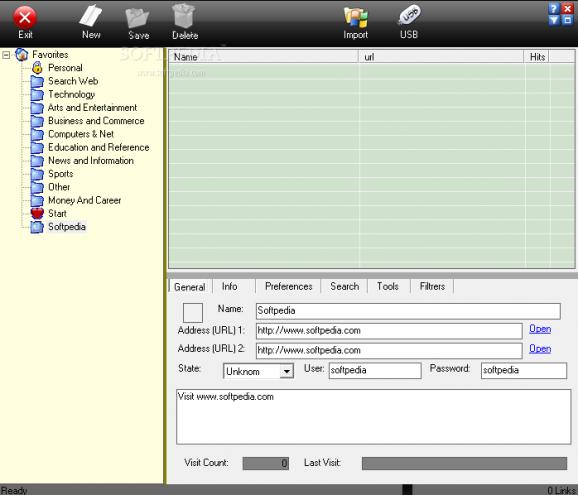Portable tool that comes to offers distinctive categories to accurately enter and organize websites based on their content, as well as import the bookmark list from Internet Explorer. #Bookmark manager #Manage bookmarks #Bookmark inventory #Bookmark #Manager #Management
We spent most of our daily life in from of the computer at home and in the office. We all browse our favorite webpages and look for something new to brighten and improve our personal and work lives. The Internet is filled with entertaining and educational sites, which we add to the favorite folder, in order to easily check them. Most of the time, our web browsers store those URLs in an unorganized manner, which might bring a lot of frustration when we try to find a specific one.
Smart Favorites is one of the many programs that is designed to offer an efficient and easy way of managing your bookmark list from different browsers and adding new personalized entries. In order for the application to run .NET Framework needs to be present on the computer. What's more, the tool lets you copy its files to any location on the hard disk and external drives, making it portable.
The app is wrapped in a well-organized and straightforward layout divided into three parts, a tree view containing diverse categories (e.g. personal, technology, sports, news, arts, entertainment), a file list and a properties panel. Unfortunately, the window is quite small, which might put those with poor eyesight in difficulty, and you don't have the ability to resize it. Smart Favorites lets you import only favorites from Internet Explorer, which makes it less useful, as the majority uses Mozilla Firefox, Opera or Google Chrome.
Links are automatically distributed after import, based on their content in one or more groups. The private branch is by default password protected, but can be easily deactivated or the password changed to a custom one. In this category, you can store important URLs to which only you have access. The general tab gives you the possibility to add a new site, by entering a relevant name, address URL, state (unknown, ok, error) and if the case, username and password.
You can insert optional information, such as keywords, description and title to find particular records easily, as well as set a custom icon, preferred browser, font color and bold. Plus, you can search for specific entries based on keywords, name, URL or description. From the settings, the app can be enabled to run at startup and minimized and activate confirmation before deleting folders or links.
The bottom line is that Smart Favorites is a reliable yet outdated utility that comes in handy especially for those who have numerous stored webpages in their bookmark bar and want to easily add new ones and handle imported links.
Smart Favorites 1.3.5
add to watchlist add to download basket send us an update REPORT- runs on:
-
Windows 2003
Windows Vista
Windows XP
Windows 2K - file size:
- 994 KB
- filename:
- SetupSmartFavorites.zip
- main category:
- Internet
- developer:
- visit homepage
ShareX
Context Menu Manager
4k Video Downloader
calibre
Zoom Client
Windows Sandbox Launcher
Microsoft Teams
Bitdefender Antivirus Free
7-Zip
IrfanView
- Bitdefender Antivirus Free
- 7-Zip
- IrfanView
- ShareX
- Context Menu Manager
- 4k Video Downloader
- calibre
- Zoom Client
- Windows Sandbox Launcher
- Microsoft Teams