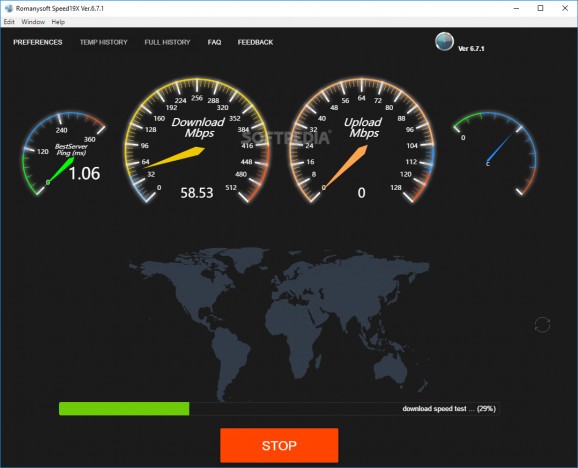Check the speed and response time of your Internet connection with a couple of mouse clicks, and keep detailed records of past results, with this intuitive application. #Internet Speed Test #Connection Speed Checker #Test Download Speed #Speed #Tester #Checker
Romanysoft Speed19X is an uncomplicated and efficient piece of software designed from the ground to help you determine your Internet connection's speed.
Subsequent to a surprise-free installation, the application is automatically deployed and launched on your computer's desktop. The main window is populated by a series of virtual quadrants designed to offer you realtime feedback during the test and a large button for starting and stopping the process.
The interface is not what you would call modern but it does a good job of making the app feel intuitive and novice-accessible. Besides the aforementioned quadrants, you are also provided with a world map used for pinpointing the closest server location.
The tests are carried out within a reasonable time and the results are displayed with the help of watch-like pointers. This said, the tests reveal the best server ping times expressed in milliseconds and the download and upload values in Megabits per second.
Interestingly, the utility also bundles two other useful tools that can help you determine how and when the Internet speeds fluctuate. From the app's simplistic top toolbar, you can access the self-explanatory Temp History and Full History features.
With the help of these features, you can determine the network status as well as its reliability thanks to a set of clear-cut bar charts.
Besides everything that has been mentioned, you should also know that you can change the scale readings for the ping, download and upload values from the app's Preferences window.
To conclude, Romanysoft Speed19X is a straightforward and useful application that is fairly well suited for users who want to determine the speed of their Internet connection without having to go through a complicated series of processes in order to do so.
What's new in Romanysoft Speed19X 6.7.3:
- [Upgrade] Kernel upgrade.
- [Bugs] Fixed some bugs.
Romanysoft Speed19X 6.7.3
add to watchlist add to download basket send us an update REPORT- runs on:
-
Windows 10 32/64 bit
Windows 8 32/64 bit
Windows 7 32/64 bit - file size:
- 50.7 MB
- filename:
- SpeedTest-v6.7.3-win32-ia32-setup.exe
- main category:
- Internet
- developer:
- visit homepage
Windows Sandbox Launcher
Zoom Client
ShareX
7-Zip
Context Menu Manager
Bitdefender Antivirus Free
IrfanView
4k Video Downloader
Microsoft Teams
calibre
- 4k Video Downloader
- Microsoft Teams
- calibre
- Windows Sandbox Launcher
- Zoom Client
- ShareX
- 7-Zip
- Context Menu Manager
- Bitdefender Antivirus Free
- IrfanView