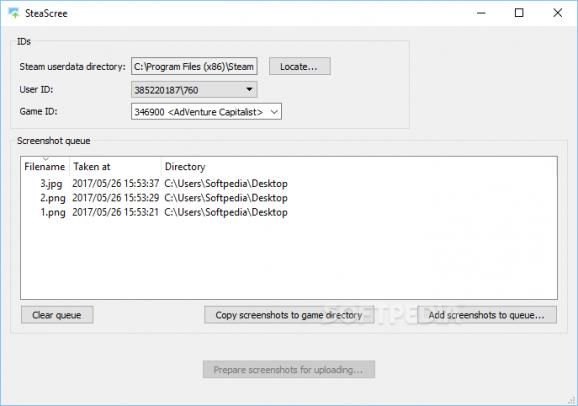Upload screenshots that weren't taken with the Steam overlay to the Steam cloud, with this intuitive tool that handles pretty much everything for you, including conversion and resizing. #Steam Uploader #Steam Cloud Uploader #Upload Screenshot #Steam Cloud #Steam #Screenshot
It is normally not possible to upload any screenshots to the Steam Cloud if they weren’t taken using the Steam overlay, as you will be presented with the “Steam Cloud may be temporarily unavailable” error whenever you attempt it.
SteaScree is an easy-to-use application that not only allows you to upload any snapshot to the Steam Cloud, but makes the process remarkably straightforward. It can even convert images to the right format and resize them if necessary.
In order for Steam to allow you to upload a screenshot, it needs to have a specific filename, be stored in a certain directory and be registered in the screenshots.vdf file. Performing all these steps yourself is, of course, a tedious task.
Thankfully, SteaScree takes care of everything and only requires you to follow a couple of simple steps. It even supports multiple user accounts, which is great for those who share a computer.
Once you have launched the app, you need to select the game ID and, if more than one is available, your user ID. Every game in your library will be listed, even those that are not currently installed on your PC.
You can load screenshots with drag and drop, and then just have the application copy them to the game directory. PNG, BMP and TIFF files are automatically converted to JPEG.
It is possible to import snapshots for multiple games and then prepare all of them for uploading. However, keep in mind that you need to quit Steam before finalizing the process.
When all the above steps have been completed, you can upload the images from Steam without encountering any errors. Since the application does a good job of handling creation dates, the screenshots should always be in the right order.
If, for various reasons, you prefer not to take screenshots with the Steam overlay but still want to upload them to the Steam Cloud, SteaScree is exactly what you need. It is very user-friendly, and it can help you prepare screenshots for multiple games easily.
What's new in SteaScree 1.5.4:
- Qt 5.9.1.
- Added "JPEG Quality" spinbox for situations, when SteaScree converts image to JPEG. It happens if the input image is too large for Steam Cloud or if it has non-JPEG format. Defaults to 95.
- Slight redesign. Status field is now visible all the time.
- Now the app switches to debugging to file automatically, when the it is not ran in Qt Creator.
SteaScree 1.5.4
add to watchlist add to download basket send us an update REPORT- runs on:
-
Windows 10 32/64 bit
Windows 8 32/64 bit
Windows 7 32/64 bit
Windows Vista 32/64 bit
Windows XP 32/64 bit - file size:
- 19.6 MB
- filename:
- steascree-1.5.4-windows.exe
- main category:
- Gaming Related
- developer:
- visit homepage
Microsoft Teams
Zoom Client
Context Menu Manager
IrfanView
ShareX
Windows Sandbox Launcher
calibre
7-Zip
Bitdefender Antivirus Free
4k Video Downloader
- 7-Zip
- Bitdefender Antivirus Free
- 4k Video Downloader
- Microsoft Teams
- Zoom Client
- Context Menu Manager
- IrfanView
- ShareX
- Windows Sandbox Launcher
- calibre