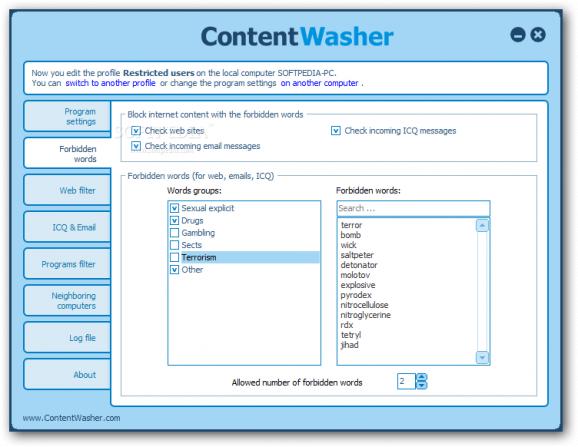Ban access to Internet content based on a list with forbidden words, apply email, ICQ and program filters, limit the computer time usage, and send logs via email. #Restrict Internet access #Block website #Control Internet usage #Block #Restrict #Restriction
ContentWasher is a software application whose purpose is to help you limit the time spent by children in front of the computer and block access to certain Internet content.
You can set up a master password for making sure unauthorized users cannot alter your configuration settings and uninstall the program, and specify an email address that can be used for recovering the password in case you forget it.
Plus, you can make the tool send out the log by email and choose between several built-in profiles (Home, Office or School computer).
ContentWasher delivers a user-friendly layout that provides access to a set of configuration settings, more precisely general program tweaking parameters and filters that can be applied to web browsing, ICQ and email utilities, as well as specific software programs.
What’s more, you can check out a log, manage neighboring computers, and build a list with forbidden words.
The GUI actually coincides with the configuration panel and represents the place where you can define various blocking options in detail.
You can automatically run the utility at Windows startup, allow remote connections to the program, block changes to the system time, change the master password, and create a list with restricted users (each one with its own profile and settings).
What’s more, the app allows you to automatically update the list of websites that may contain inappropriate content for children and create a schedule where you can define the computer time limit for each day and view PC usage statistics.
ContentWasher comes packed with a list of predefined forbidden words which are grouped in categories, such as Drugs and Gambling. They are used for blocking Internet content.
You can add your own words to the list and check websites, incoming email messages and ICQ data for forbidden words.
ContentWasher lets you apply several web filters in order to define the time when users are allowed to surf on the Internet via a built-in scheduler, block forbidden sites and downloads, as well as generate a whitelist with allowed websites. What’s more, you can limit the usage of ICQ, email, and program by time.
The tool helps you store logs for a user-defined time (in days), include information about visited websites, blocked websites with the forbidden words, blocked downloads, and other events, and send the log via email every day.
ContentWasher comes with a comprehensive suite of features and provides a clean GUI for helping you ban access to Internet content, apply email, ICQ and program filters, limit the computer time usage, and send logs via email.
What's new in ContentWasher 5.20:
- The new function of checking the queries to the search engines is added.
- The filtering driver was updated up to the new version.
ContentWasher 5.20
add to watchlist add to download basket send us an update REPORT- runs on:
-
Windows 10 32/64 bit
Windows 8 32/64 bit
Windows 7 32/64 bit
Windows Vista 32/64 bit
Windows XP 32/64 bit - file size:
- 14.6 MB
- filename:
- contwash.exe
- main category:
- Internet
- developer:
- visit homepage
IrfanView
4k Video Downloader
calibre
Context Menu Manager
Bitdefender Antivirus Free
Microsoft Teams
Zoom Client
Windows Sandbox Launcher
ShareX
7-Zip
- Windows Sandbox Launcher
- ShareX
- 7-Zip
- IrfanView
- 4k Video Downloader
- calibre
- Context Menu Manager
- Bitdefender Antivirus Free
- Microsoft Teams
- Zoom Client