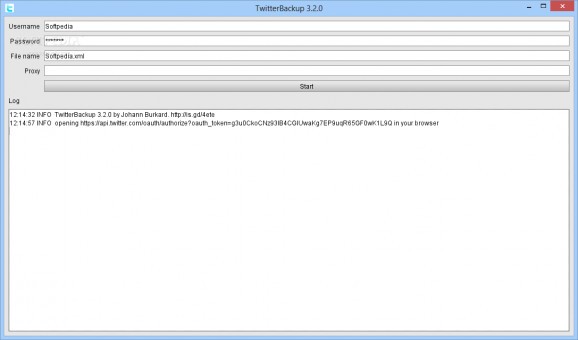Downloads all of your tweets to your computer and stores them in XML format after authorizing it via Twitter, so you never run the risk of losing them. #Twitter Backup #Backup Twitter #Restore Twitter #Backup #Twitter #Tweet
TwitterBackup is a Java-based software application designed to help you download all your tweets to your computer and save them to files (.xml format). It requires account authorization via Twitter to make sure you cannot get ahold of someone else's tweets.
As long as you have Java installed on your machine, you don't have to set up anything else. You can just drop the .jar file to any part of the disk and click it to launch TwitterBackup. Otherwise, you can move it to a removable storage unit to directly run it on any PC with minimum effort, as long as it has Java installed.
More importantly, unlike most installers, the tool does not create files on the HDD without your consent, nor modify Windows registry settings, so it doesn't increase the risk of OS stability issues.
The GUI is user-friendly, consisting of a simple window with a well-structured layout and just a few options to tinker with. It is necessary to indicate the Twitter account user name and password, after which you can point out the preferred file name and apply a proxy configuration to connect to the Internet, if necessary.
Before being able to scan the Twitter account, the software application requires authorization. It automatically opens a webpage in the default browser, prompts you for the Twitter username and password for login, and shows a PIN code that must be pasted into TwitterBackup. From this point on, the program starts analyzing and downloading tweets, revealing log details in the main app window.
Once finished, it creates the XML file with the customized file name in the same location as TwitterBackup on the disk. Worth mentioning is that if you attempt to re-download the content, the tool will only retrieve new tweets.
No error dialogs popped up in our tests, and the software utility did not hang or crash. It has a good response time, takes a decent amount of time to finish tweet scanning and downloading, and does not put a strain on the overall performance of the computer, thanks to the fact that it needs low CPU and RAM to work properly.
To sum it up, TwitterBackup delivers a fast and easy method to downloading personal tweets to the local computer, and it can be easily handled by anyone, even inexperienced users.
TwitterBackup 3.2.9
add to watchlist add to download basket send us an update REPORT- runs on:
- Windows All
- file size:
- 760 KB
- filename:
- twitterbackup-3.2.9.jar
- main category:
- Internet
- developer:
- visit homepage
4k Video Downloader
7-Zip
ShareX
calibre
Bitdefender Antivirus Free
Zoom Client
paint.net
IrfanView
Windows Sandbox Launcher
Microsoft Teams
- IrfanView
- Windows Sandbox Launcher
- Microsoft Teams
- 4k Video Downloader
- 7-Zip
- ShareX
- calibre
- Bitdefender Antivirus Free
- Zoom Client
- paint.net