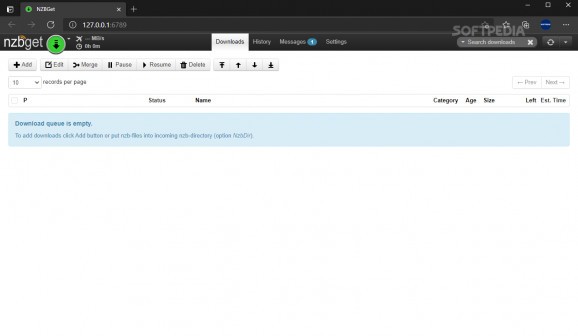Accessible, reliable and powerful nzb file downloader that can accessed with ease from the Command Line window or via the web interface. #News Grabber #NZB Downloader #Download NZB #News #NZB #Downloader
NZBGet is a binary news grabber that enables you to connect to Usenet and download NZB files. The application works either as a command-line utility or a Windows service, but it is advisable that you run it at least one time in console mode, in order to generate the necessary configuration file.
NZBGet can download single NZB files or create download queues when run as a server, waiting to receive requests (NZB files or URLs) from the launched clients. This latter mode allows remote interaction between multiple computers in the same network, regardless of their operating system.
The download queue can be managed as you feel fit. New files can be inserted to the beginning of the list, priorities can be assigned to tasks and running downloads can be easily paused. You can modify the position of an item in the queue, permanently remove it from the list, join or split groups, create categories and so on.
There are commands for demanding lists of items from a server and viewing its status, as well as filtering the content of a list using regular expressions. You can limit the download speed on a server or insert texts into its log. NZBGet enables you to edit individual files and write custom post-processing instructions (scripts) for situations when the download succeeds or fails.
For your convenience, the application can also be accessed via the web interface. The only things you need are a web browser and the server and port number specified in the configuration files. This web-based interface provides an environment to organize and view records in the queue, offering full control over the download process.
NZBGet assists you in grabbing and organizing Usenet files. It has a low impact on system resources and allows you to control bandwidth usage. And for those who don't find the console GUI easy to work it, the web interface should do the trick.
What's new in NZBGet 21.2 testing r2333:
- Fixed certificate validation issue for many sites using Lets Encrypt TLS certificates (#784).
NZBGet 21.1 / 21.2 testing r2333
add to watchlist add to download basket send us an update REPORT- PRICE: Free
- runs on:
-
Windows 10 32/64 bit
Windows 8 32/64 bit
Windows 7 32/64 bit
Windows Vista 32/64 bit - file size:
- 5.4 MB
- filename:
- nzbget-21.0-bin-windows-setup.exe
- main category:
- Internet
- developer:
- visit homepage
ShareX
Windows Sandbox Launcher
7-Zip
IrfanView
4k Video Downloader
calibre
Zoom Client
Microsoft Teams
paint.net
Bitdefender Antivirus Free
- Microsoft Teams
- paint.net
- Bitdefender Antivirus Free
- ShareX
- Windows Sandbox Launcher
- 7-Zip
- IrfanView
- 4k Video Downloader
- calibre
- Zoom Client