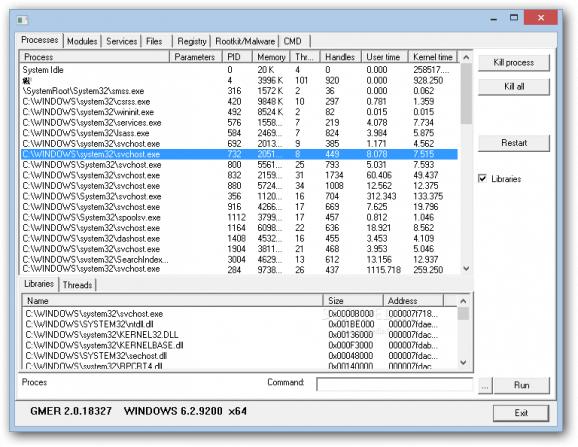Tabbed program which enables you to easily perform a deep scan of your entire system for rootkits and remove them, as well as monitor new processes and registry entries. #Rootkit detector #Rootkit scanner #Rootkit finder #Rootkit #Detect #Scan
GMER is a useful application designed to help you detect rootkits, scanning basically every single part of the system to make sure you are on the safe side. It is intended to serve an important job, yet the way it does it is pretty remarkable.
While the interface is not exactly appealing, it is rather simple and well-organized. It comes bundled with several tabs, all of which help you easily access all the available options, as well as a few buttons and some panels to display various information. It is quite simple to handle, for all types of users, yet novices should tread carefully as the there are multiple options that can harm the PC if not handled properly.
All the integrated tabs enable you to monitor most sides of the computer (e.g. processes, services, registry etc.), yet the one that's the most important is the “Rootkits/Malware” screen that helps you keep your system secure.
There's a scanning system that checks the selected drive for dangerous files, so the app scans for hidden processes, threads, modules, services, files, Alternate Data Streams, registry keys, drivers hooking SSDT, IDT, IRP calls and inline hooks.
What's more, the application provides a very simple way to monitor loading drivers and new processes, libraries, file functions, registry entries and TCP/IP connections.
There's no configuration screen, which makes it even easier to use, but the lack of a comprehensive Help file makes it more appropriate for experienced users who know how to handle all the aforementioned features.
This utility uses a moderate amount of resources to perform a scan and thus, does not hamper the computer’s performance, while being able to work on all Windows versions.
GMER make come in handy to many users out there and with a few improvements in some areas, it could become a much more attractive product.
Download Hubs
GMER is part of these download collections: Detect Rootkit
What's new in GMER 2.2.19882:
- Added support for Windows 10
- Improved files & disk scanning
GMER 2.2.19882
add to watchlist add to download basket send us an update REPORT- runs on:
-
Windows NT
Windows 10 32/64 bit
Windows 8 32/64 bit
Windows 7 32/64 bit
Windows Vista
Windows XP
Windows 2K - file size:
- 362 KB
- filename:
- gmer.zip
- main category:
- Internet
- developer:
- visit homepage
ShareX
paint.net
Bitdefender Antivirus Free
Microsoft Teams
Zoom Client
Windows Sandbox Launcher
7-Zip
IrfanView
calibre
4k Video Downloader
- IrfanView
- calibre
- 4k Video Downloader
- ShareX
- paint.net
- Bitdefender Antivirus Free
- Microsoft Teams
- Zoom Client
- Windows Sandbox Launcher
- 7-Zip