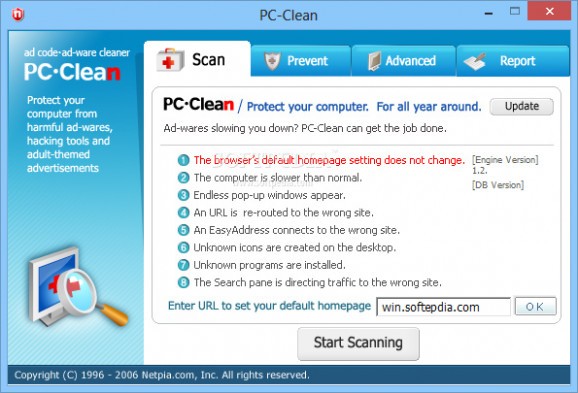A simple and useful program that helps you block spyware and delete cookies, temporary Internet files, toolbars, BHOs or registry entries. #Spyware blocker #Adware cleaner #Spyware remover #Anti-spyware #Anti-adware #Clean
PC-Clean is a program that can help you get rid of unwanted files from your hard drive and ultimately improve the performance of your computer.
The setup process is a piece of cake as it does not last long and does not come with any offers from third-parties. The interface consists of a plain and simple window packed with a few tabs which grant you quick access to all the available features, and a few buttons. Although no Help contents are featured, the app remains quite easy to use for both beginners and well-versed individuals.
This program enables you to scan the contents of your hard drive in search for ad-ware and hacking tools, yet a small setback is that you cannot customize the directories in which to look. However, the results are displayed quite fast in the main window, and it is possible for you to select only some and remove them with just a click of the button.
PC-Clean can fix problems if your computer is running slower than normal, windows keep popping up, an URL is re-routed to the wrong website, unknown icons are displayed on your desktop or unknown programs are installed, and more.
One of the following tabs contains an app developed specifically to help you block any spyware and programs distributed by ActiveX, as well as add new ones, edit or delete them.
In addition to that, it is possible to clean cookies, temporary Internet files, opened pages list, auto-complete form and password lists, URLs entered in the address bar, Windows Media Player playlist, Recycle Bin and recent documents.
You can detect and remove any unnecessary Windows registry entries, view processes which are currently running and end them, as well as manage plugins for Browser Helper Objects and the installed toolbars.
Programs which automatically run at system startup can be disabled with just a click of the button and you can remove installed ActiveX plugins and send a report with your diagnosis.
The program uses a very low quantity of system resources and manages to complete a scanning and cleaning task in a reasonable amount of time. However, you should know this item has been discontinued and therefore, you might encounter some issues. For example, in our tests, it could not display the running processes.
In conclusion, PC-Clean is a pretty good tool that can remove unnecessary files from your system, yet you might want to look for one which is still supported by its developers.
PC-Clean 1.2.2
add to watchlist add to download basket send us an update REPORT- runs on:
- Windows All
- file size:
- 3.5 MB
- filename:
- PC-CleanInst-Netpiahome(Eng).exe
- main category:
- Internet
- developer:
Context Menu Manager
7-Zip
Microsoft Teams
Windows Sandbox Launcher
4k Video Downloader
Zoom Client
ShareX
calibre
Bitdefender Antivirus Free
IrfanView
- calibre
- Bitdefender Antivirus Free
- IrfanView
- Context Menu Manager
- 7-Zip
- Microsoft Teams
- Windows Sandbox Launcher
- 4k Video Downloader
- Zoom Client
- ShareX