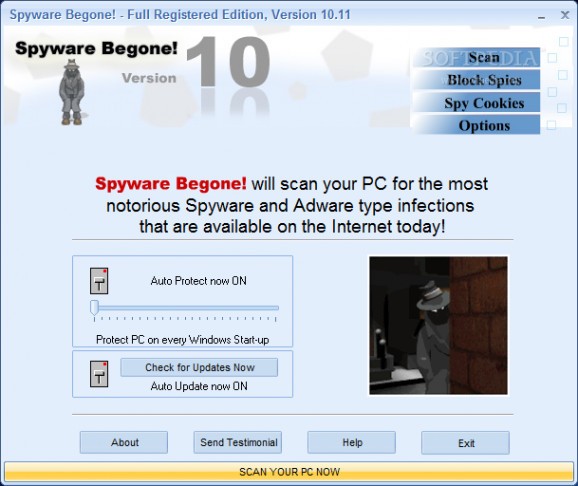A tool which will scan your entire PC for any hidden infections and will allow you to clean them. #Spyware protection #Spyware cleaner #Spyware scanner #Spyware #Clean #Scan
Spyware Begone is anti-spyware utility that scans the computer and removes any found infection, while also protecting the browser from homepage modifications.
Although it's an anti-spyware software solution and this kind of apps are usually more complex and provide tons of options, Spyware Begone is pretty basic, while relying on very simple tools with minimum configuration.
While the look is clearly not the best we've seen, Spyware Begone lets you choose between two scan modes, fast and full, with the latter recommended to all users who wish to make sure they're on the safe side.
Spyware Begone provides scan statistics in real time, including the number of scanned memory items, registry entries and files and folders.
Of course, once the scan comes to an end, the user is required to select the action to be performed, with cleaning usually taking just a few seconds.
Spyware Begone checks the found spyware files and blocks attempts to modify the home page, which is a pretty useful feature given the fact that web browsers are usually the most vulnerable tools in front of spyware and adware.
Another good thing about the program is that it creates a system restore point before removing infected files, thus making sure that your computer cannot be affected by the performed actions.
Spyware Begone works flawlessly on all Windows versions, with a moderate amount of hardware resources needed in the process.
Overall, Spyware Begone is an useful tool that does what it says, but still needing a few improvements in some key areas. Rookies however should have no problems trying to figure out how to use it.
What's new in Spyware Begone 10.11:
- New Updated Block Spies Technology and New Faster Infection .
- Scanning Engine to find infections faster and Real-Time Protection.
Spyware Begone 10.11
add to watchlist add to download basket send us an update REPORT- runs on:
- Windows All
- file size:
- 2.5 MB
- filename:
- free-spyware-removal.exe
- main category:
- Internet
- developer:
- visit homepage
Microsoft Teams
7-Zip
Zoom Client
ShareX
calibre
4k Video Downloader
Bitdefender Antivirus Free
Windows Sandbox Launcher
paint.net
IrfanView
- Windows Sandbox Launcher
- paint.net
- IrfanView
- Microsoft Teams
- 7-Zip
- Zoom Client
- ShareX
- calibre
- 4k Video Downloader
- Bitdefender Antivirus Free