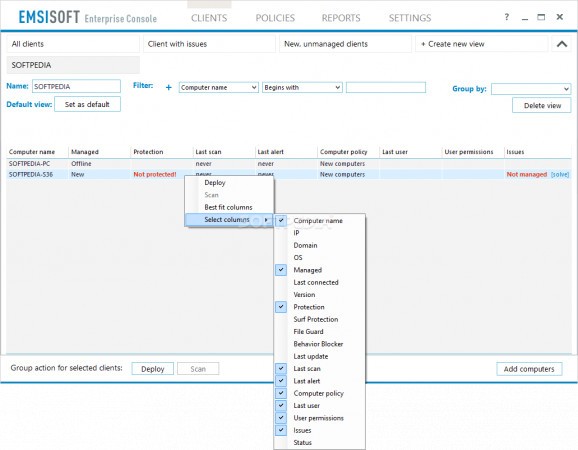Get full control of distributed installations of Emsisoft Anti-Malware on clients and servers in your network and generate centralized reports. #Anti-Malware installation #Deploy Anti-Malware #Remote scan #Anti-Malware #Deploy #Remote
Emsisoft Enterprise Console makes it possible for you to manage and monitor all the distributions of Emsisoft Anti-Malware in your network, providing a centralized dashboard to check the deployment status and view update requirements.
Not only that it enables you to scan the network and keep an eye on the existing distributions, but it comes with remote deployment capabilities, saving you an important amount of time. Needless to say that you must configure remote PCs to allow remote connections and have administrative privileges to install Emsisoft Anti-Malware.
On top of that, it can perform remote malware scans on all the computers, which really comes in handy to busy administrators who want to ensure that no infection breaches their network.
Since all the Emsisoft Anti-Malware distributions can be monitored from a single place, getting news on update requirements becomes an easy task. And there is another benefit to this: deploying a new version remotely can result in a significantly lower network traffic.
Its main window displays detailed information regarding all the client computers where Emsisoft Anti-Malware is already installed, namely the workstation name, group, program version, malware status, the date of the last scan, and the protection status.
Aside from managing Emsisoft Anti-Malware distributions, it features user and group management options, also allowing Active Directory integration.
With Emsisoft Enterprise Console, network administrators can easily distribute Emsisoft Anti-Malware installations and updates over the LAN, perform scans remotely and remove files identified as dangerous. It can be configured to send you notifications via email and generate reports that include scan results and the infected computers. For those who rely on Emsisoft security solutions to ensure the protection of their network, Emsisoft Enterprise Console really comes in handy.
Emsisoft Enterprise Console 2019.3.0.3456
add to watchlist add to download basket send us an update REPORT- runs on:
-
Windows 10 32/64 bit
Windows Server 2012
Windows 2008 32/64 bit
Windows 8 32/64 bit
Windows 7 32/64 bit - file size:
- 66.6 MB
- filename:
- EmsisoftEnterpriseConsoleSetup.exe
- main category:
- Internet
- developer:
- visit homepage
Windows Sandbox Launcher
Microsoft Teams
paint.net
Zoom Client
calibre
4k Video Downloader
7-Zip
ShareX
IrfanView
Bitdefender Antivirus Free
- ShareX
- IrfanView
- Bitdefender Antivirus Free
- Windows Sandbox Launcher
- Microsoft Teams
- paint.net
- Zoom Client
- calibre
- 4k Video Downloader
- 7-Zip