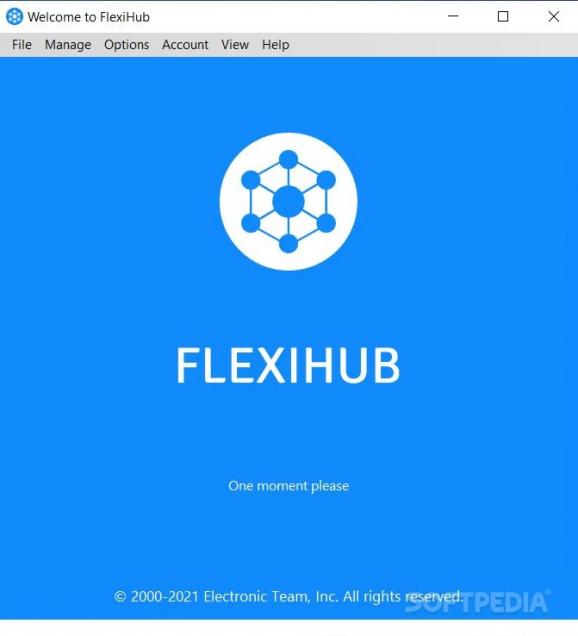Use a powerful application that allows you to remotely access USB and serial port devices and communicate via chat with the other hosts. #Remote connection #Share USB device #Connect remotely #Remote #Share #Connection
FlexiHub is the ideal solution for teamwork collaborations and remote instance connectivity. Not only the application is suitable for creating peer-to-peer connections, but it also allows via a solid, scalable system to deploy and interpose your private US-based server, for increasing the speed of your connection.
FlexiHub is a lightweight app and it gets installed in seconds. The multi-platform application makes it really easy for users to connect multiple nodes. At the same time, if you have multiple devices and need to access another machine's USB or serial port devices, FlexiHub can perfectly adjust to those needs.
The service is flexible and because of that, FlexiHub's functionality can be extended and enhanced, depending on your needs (e.g. adding a tunnel server for increasing the speed of your connections or redirecting USB devices to the environment of a virtual machine).
In order to connect two devices, you first must create an online account. The account tracks your activity and offers step-by-step guidance on what to do and how to connect two nodes. You can get authenticated when accessing the app in two ways — using the email and password or with token access.
The app has to be installed on all the hosts you want to be interconnected with. Each FlexiHub instance reads and displays the USB devices, the serial ports, and other devices connected to the machine that it runs onto. Below its own items, FlexiHub will display the devices of other hosts that are connected to the same account.
Regarding the GUI's options, each command is simple and on point. For each connection, you can manage the invites, optimize the speed and the compression, or enable proxy and configure the proxy server authorization credentials.
Only after establishing a new connection, the app opens up a chat, on both ends. For example, if instance A connects to a device or serial port belonging to instance B, between machines A and B a new chat window will be available.
Users can write to each other and communicate certain aspects. As soon as one of the hosts gets disconnected, the other one is notified and any attempt of writing and sending a message fails (messages become grayed out).
To summarize, this application is intuitive, works smoothly, and accurately recognizes a lot of devices. Also, the chat function, proxy options, and online management dashboard are extras that FlexiHub a solid and versatile instrument, useful for many use case scenarios.
What's new in FlexiHub 6.0.15025:
- Fixed an issue with establishing connections incorrectly to identical USB devices
- Minor bug fixes and UI improvements.
FlexiHub 6.0.15025
add to watchlist add to download basket send us an update REPORT- runs on:
-
Windows 11
Windows Server 2019
Windows Server 2016
Windows 10 32/64 bit
Windows Server 2012
Windows 2008 R2
Windows 8 32/64 bit
Windows 7 32/64 bit - file size:
- 10.4 MB
- filename:
- flexihub.exe
- main category:
- Internet
- developer:
- visit homepage
Context Menu Manager
Windows Sandbox Launcher
Bitdefender Antivirus Free
Microsoft Teams
4k Video Downloader
ShareX
7-Zip
IrfanView
calibre
Zoom Client
- IrfanView
- calibre
- Zoom Client
- Context Menu Manager
- Windows Sandbox Launcher
- Bitdefender Antivirus Free
- Microsoft Teams
- 4k Video Downloader
- ShareX
- 7-Zip