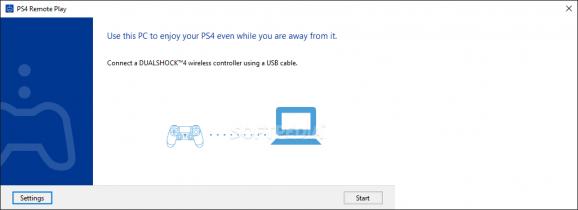Access and control your PlayStation 4 console from your computer and enjoy playing the games you love while staying in front of your desktop PC. #Remote play #PS4 to PC #Play game remotely #Remote #PS42PC #Play
PS4 Remote Play makes it possible for users to access a PlayStation 4 gaming console remotely via their computer and play the PS4 games they like most.
Provided the gaming console and the PC are connected to the same network, PS4 Remote Play will be able to perform an automatic recognition of the PS4. Please note that, for optimum speed, a wired Internet connection is recommended for both the PC and the PS4.
The PS4 console has to be configured before setting up remote access by going through a few options in the 'Settings' screen. To be more specific, the Remote Play function of the PS4 must be enabled, and the system must be activated as the primary PS4 via the 'PlayStation Network/Account Management' section. Remote access is available when the console is in 'Rest' mode, but this option must be checked via the 'Power Save Settings' area. Note that a DUALSHOCK 4 wireless controller is required.
A Sony Entertainment Network account is required for PS4 Remote Play to work. What this application does is pair up the PS4 system and the computer. If the configuration is correct, PS4 Remote Play should be able to find all the compatible gaming consoles within its range as soon as you press the 'Start' button. Nevertheless, the two devices can also be paired manually without a lot of effort.
Once the connection is established, users will be able to access the PlayStation console via their PC and enjoy playing their favorite games remotely. Please note that not all the PS4-compatible games support remote play.
System requirements
- 7th Generation Intel® Core™ processors or later
- 100 MB or more of available storage
- 2 GB or more of RAM
- 1024 x 768 or higher display resolution
- Sound card
- USB port
- PS4/5 system (software version 3.50 or later)
PS Remote Play 7.0.1.3281
add to watchlist add to download basket send us an update REPORT- PRICE: Free
- runs on:
-
Windows 11
Windows 10 32/64 bit - file size:
- 3.7 MB
- filename:
- RemotePlayInstaller.exe
- main category:
- Internet
- developer:
- visit homepage
ShareX
4k Video Downloader
Microsoft Teams
Bitdefender Antivirus Free
paint.net
Windows Sandbox Launcher
IrfanView
Zoom Client
7-Zip
calibre
- Zoom Client
- 7-Zip
- calibre
- ShareX
- 4k Video Downloader
- Microsoft Teams
- Bitdefender Antivirus Free
- paint.net
- Windows Sandbox Launcher
- IrfanView