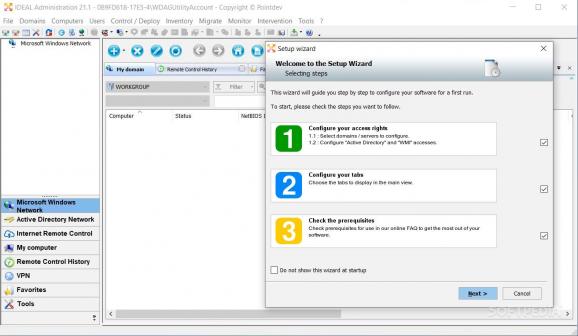Centralized administration solution for Active Directory servers, domains, stations and Windows workgroups, which facilitates remote control outside the corporate network. #Remote control #Workgroup organizer #Active Directory manager #Remote #Workgroup #Network
IDEAL Administration is a full-featured application that provides all the necessary tools for managing domains, servers, workstations and user accounts. It is the ideal solution for controlling your Windows system remotely, transferring files and recording connection sessions.
Although it comes bundled with powerful features, the application is still easy to use, thus carrying regular administration tasks does not pose any problems. The tab-based interface is clean and well-organized, allowing you to easily access the network structure, view the connection history or manage the network inventory.
A complete list of the connected workstations is displayed, enabling you to filter the information and use the search tool to find certain computers, NetBIOS descriptions, network cards and so on. Local networks, WAN and virtual private networks are supported.
The software enables you to administer a server by logging sessions and opened files, monitoring running processes on individual servers, managing installed software and licenses, services and registry entries, monitoring disk space and network configuration.
Managing computer user profiles, groups, shared content and trusted relationships, monitoring logon hours, configuring permissions on file and folders and full control over Microsoft Exchange mailboxes are other advantages that this application comes with. It also provides easy access to some basic administration tools, such as the 'Registry Editor' or the 'Performance Monitor'.
The 'Migration Assistant' can be used for transferring organizational units, computer accounts, shared folders, printers etc. between two different computers.
When nothing else works, you can use the remote access feature. It uses TightVNC to help you configure the remote control service and access any computer in your network securely, providing full control over the target system.
Among other features of the application, we can mention task scheduling, Active Directory server management and network mapping.
IDEAL Administration is a handy centralized administration tool that brings together professional tools for administrating large networks from a single user interface.
Download Hubs
IDEAL Administration is part of these download collections: Remote Controller
What's new in IDEAL Administration 23.1:
- Display of a message when the TightVNC viewer has been blocked by an Antivirus.
- Save/recall "Show Offline Computers" option.
- The preconfigured Message field for the TightVNC remote control did not scroll vertically.
- Stopping a Windows service remotely could generate an error.
IDEAL Administration 23.1
add to watchlist add to download basket send us an update REPORT- runs on:
-
Windows NT
Windows 11
Windows Server 2019
Windows Server 2016
Windows 10 32/64 bit
Windows Server 2012
Windows 2008
Windows 2003
Windows 8 32/64 bit
Windows 7 32/64 bit
Windows Vista 32/64 bit
Windows XP 32/64 bit - file size:
- 53.9 MB
- filename:
- IA_Us.zip
- main category:
- Internet
- developer:
- visit homepage
ShareX
calibre
Windows Sandbox Launcher
Microsoft Teams
paint.net
Bitdefender Antivirus Free
Zoom Client
4k Video Downloader
7-Zip
IrfanView
- 4k Video Downloader
- 7-Zip
- IrfanView
- ShareX
- calibre
- Windows Sandbox Launcher
- Microsoft Teams
- paint.net
- Bitdefender Antivirus Free
- Zoom Client