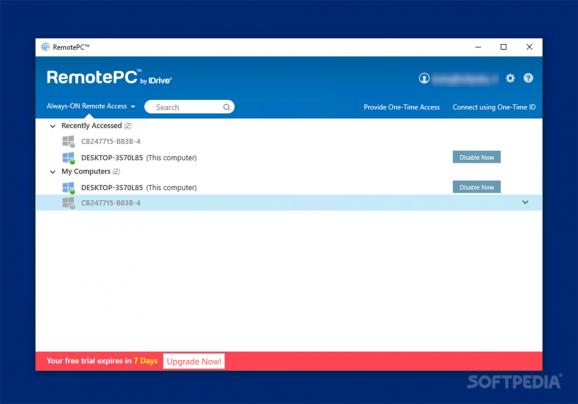Connect to another compute remotely and use it as if you were in front of it, record your remote sessions, transfer files, and collaborate with your team. #Remote connection #Remote control computer #Desktop sharing #Remote #Connect #Share
RemotePC is part of the remote access application category, enabling you to connect to a computer from the distance. It comes in handy both for troubleshooting and collaboration sessions, and it can be used
With a fairly simple connection configuration and a neat interface layout, RemotePC can connect to one or more workstations. Aside from the mandatory RemotePC account (email and password), the only prerequisite is to have the application installed on the remote computer and set it up for remote access by assigning it a name and an access key.
RemotePC displays a list of all the computers that have been configured for remote control. Provided you enter the correct key, you can initiate a new session.
Depending on your Internet connection speed, it takes more or less time to view the remote desktop (several attempts were required during our tests). Occasionally, your computer might seem laggy. In this case, you can instruct RemotePC to focus on speed, rather than quality, an option that is available in the 'View' menu. To make sure you see the entire remote desktop, just change the view mode on the primary screen from the same menu.
At this point, you should be able to view and control the remote PC as if you were in front of it. There are several tools that you have at your disposal, no matter if you are remote connecting to troubleshoot the PC or to work on a project with your colleagues.
For instance, the chat window enables you to carry out a conversation with the remote PC's owner, while the file transfer feature makes it possible for you to copy files from your PC to the remote one. Please note that RemotePC does not ask for permission when copying files, but the remote PC owner can end the session at any point with the click of a button.
Not only that you can connect to a PC remotely with RemotePC, but the entire session can be recorded as an AVI video file. You can play the sounds of the remote PC on your computer, which enables you to listen to songs together with your friends or play presentations you built with your colleagues, enjoying both visual and audio elements.
RemotePC carries the burden of a rather laggy connection and a lower image quality than the ones its competitors offer. Nevertheless, it supports multi-monitor machines, allows quick file transfers, allows session recording, and encourages collaboration. On top of that, it encrypts the communication between the two computers using TLS v 1.2 / AES-256, which adds to the password-based security layer.
What's new in RemotePC 7.6.79.5 (18-April-2024):
- Minor Bug Fixes
RemotePC 7.6.79.5 (18-April-2024)
add to watchlist add to download basket send us an update REPORT- runs on:
-
Windows 11
Windows Server 2022
Windows Server 2019
Windows Server 2016
Windows 10 32/64 bit
Windows Server 2012
Windows 2008 R2
Windows 8 32/64 bit - file size:
- 70.7 MB
- filename:
- RemotePC.exe
- main category:
- Internet
- developer:
- visit homepage
paint.net
ShareX
4k Video Downloader
Bitdefender Antivirus Free
Windows Sandbox Launcher
calibre
IrfanView
Zoom Client
7-Zip
Microsoft Teams
- Zoom Client
- 7-Zip
- Microsoft Teams
- paint.net
- ShareX
- 4k Video Downloader
- Bitdefender Antivirus Free
- Windows Sandbox Launcher
- calibre
- IrfanView