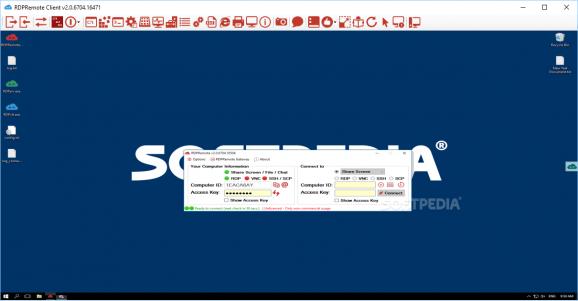Access any computer using RDP or VNC regardless of your location and using the unique IDs and keys generated via this application. #Remote connection #RDP connection #VNC connection #Remote #RDP #VNC
Regardless of whether you are trying to help a family member who lives miles away to solve a computer issue or you just want to access your work or home computer to grab some documents, there are numerous situations when being able to create a remote connection can come in handy.
RDPRemote is a tiny piece of software designed to help you create a remote connection so that you can access various computers from afar and resolve potential issues that may occur unexpectedly.
The setup is a quick and forthright process that solely entails decompressing the archive in the desired location on your computer. Similarly to other software solutions in this category, the application generates a unique computer ID and access key.
Depending on whom is initiating the connection, the app includes both a client and a server. Consequentially, if you need help with a computer problem, then simply run the server and provide the other user the ID and unique access key. As you probably hinted, if you are trying to access a remote PC, then you are required to access the client and type or paste the aforementioned details.
It is worth mentioning that the program can create two types of connections, namely RDP and VNC (UltraVNC and TightVNC). In case you are trying to access a secure PC, such as your work computer, for instance, then you are most likely concerned about privacy and security.
You will be happy to learn that the app supports proxy servers and that you can even connect automatically through the default one configured for your network. Then again, if necessary, you have the possibility to configure them manually as well by specifying the address, port, username and password.
RDPRemote is a reliable tool that provides you with a quick way to connect to a computer that is in another location without too much hassle.
RDPRemote 2.0.7380.368
add to watchlist add to download basket send us an update REPORT- runs on:
-
Windows Server 2016
Windows 10 32/64 bit
Windows Server 2012
Windows 2008 R2
Windows 2008 32/64 bit
Windows 2003
Windows 8 32/64 bit
Windows 7 32/64 bit
Windows Vista 32/64 bit
Windows XP 32/64 bit - file size:
- 1.3 MB
- filename:
- RDPRemote.exe
- main category:
- Internet
- developer:
paint.net
Zoom Client
Bitdefender Antivirus Free
IrfanView
4k Video Downloader
Microsoft Teams
calibre
ShareX
7-Zip
Windows Sandbox Launcher
- ShareX
- 7-Zip
- Windows Sandbox Launcher
- paint.net
- Zoom Client
- Bitdefender Antivirus Free
- IrfanView
- 4k Video Downloader
- Microsoft Teams
- calibre