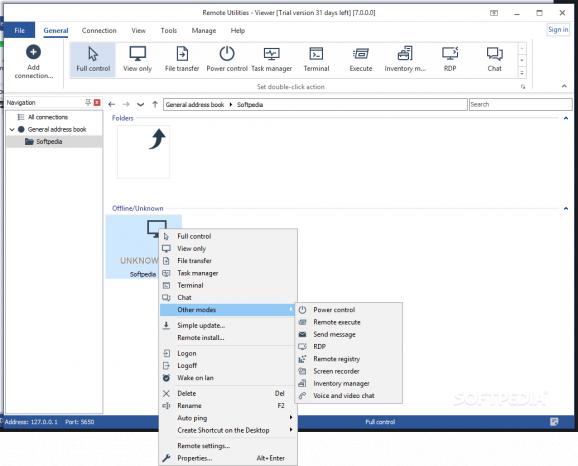Connect to remote computers running RUT Server via LAN to gain full control, transfer files, send messages, chat, record voice, and more. #Remote controller #Remote connection #File transfer #Remote #Connection #Viewer
Designed as a complementary application to Remote Utilities - Server, Remote Utilities - Viewer lets you establish a network connection via LAN, remotely access another computer with the mouse and keyboard, as well as to perform file transfers, among other features. It comes packed with many handy options and configuration parameters for experienced users.
Wrapped up a clean and intuitive interface, the program lets you get started by populating a list with remote PCs to connect to, by indicating the connection name, IP address, Internet ID or DNS, along with the connection type, depending on your intentions: full control, view only, file transfer, power control, task manager, terminal, execute, inventory manager, RDP (Remote Desktop Protocol), chat, screen recorder, send message, remote camera and registry, or voice and video chat.
Once linked to a remote computer, you can enter full screen mode to view its desktop, navigate the disk and execute commands, change the viewing mode, send a key combination (e.g. PrintScreen, F12, Ctrl+Alt+Del), as well as capture the screen to the Clipboard. Evidently, you can toggle multiple open connections at will.
It is possible to organize machines into multiple groups, send a Ping signal to find out the connection strength between the local and remote PC, log on and off, as well as send a Wake-on-LAN signal to start up a remote PC. What's more, you can search for hosts in the LAN by setting an IP range, administer an address book with contacts, or create and manage a list with domain controllers.
The software utility supports multiple languages and has a good response time. It can be set to export connections to file and import them later and even on another computer running Remote Utilities - Viewer. It has a good response time and low impact on computer performance, using low CPU and RAM.
Remote Utilities - Viewer comes in handy to all users looking to seamlessly control remote PCs via LAN, backed by a wide range of practical features and customization preferences.
What's new in Remote Utilities - Viewer 7.2.2.0:
- Hide the connection alert banner on the Viewer side.
- Improved handling of Viewer settings loading if the file is corrupted.
- Fixed bulk application of Logoff bug when connection grouping is disabled.
- Restoration of the Host service after a fatal crash.
Remote Utilities - Viewer 7.2.2.0
add to watchlist add to download basket send us an update REPORT- portable version
- Remote Utilities - Viewer Portable Edition
- runs on:
-
Windows Server 2019
Windows Server 2016
Windows 10 32/64 bit
Windows Server 2012
Windows 2008 32/64 bit
Windows 2003
Windows 8 32/64 bit
Windows 7 32/64 bit
Windows Vista 32/64 bit
Windows XP 32/64 bit - file size:
- 22.8 MB
- filename:
- viewer-7.2.2.0.exe
- main category:
- Internet
- developer:
- visit homepage
Microsoft Teams
Windows Sandbox Launcher
paint.net
Bitdefender Antivirus Free
Zoom Client
ShareX
IrfanView
7-Zip
4k Video Downloader
calibre
- 7-Zip
- 4k Video Downloader
- calibre
- Microsoft Teams
- Windows Sandbox Launcher
- paint.net
- Bitdefender Antivirus Free
- Zoom Client
- ShareX
- IrfanView