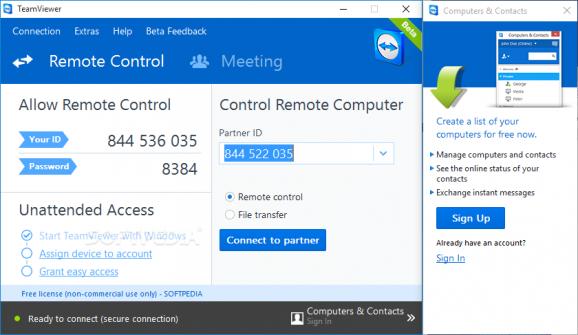Provides remote control and file transfer over the Internet, even behind firewalls and allows users to run presentations remotely. #Remote controller #Share desktop #Remote connection #Remote #Connect #Connection
TeamViewer Portable is a name that became synonymous with remote access in the past years. Widely used by businesses and average users alike, the app provides a quick way to remotely access any device and provide support, hold an interview or simply aid a loved one with any task.
The application comes with a user-friendly interface that is suitable for everyone regardless of their experience with similar apps. To create a remote connection, you need to provide the unique ID and password or type/paste the ones provided in the corresponding boxes.
While you can create an account, it is not mandatory for establishing a remote connection, which is a great feature if you rarely use it. Businesses and frequent users should consider creating an account, as this allows them to add and manage contacts as well as use other features, such as unrestricted access, remote management or chat, for instance. There are also several collaborative options that make it suitable for the corporate environment.
According to the developer, the program provides the widest support and compatibility across devices. In addition to the main desktop operating system, the tool also comes with mobile versions and currently supports around 127 manufacturers for smartphones and IoT devices.
Given the nature and role of the app, it’s only natural that it packs an arsenal of security features. For starters, all connections established via the program all have end-to-end 256-bit AES encryption. Moreover, the developer states to own secure data centers, so files transferred between users are safe during the transit.
Whether you are trying to help an older relative fill in some online paperwork or you are providing customer support to your clients, TeamViewer Portable is a reliable program that can ensure an overall smooth remote access connection.
Download Hubs
TeamViewer Portable is part of these download collections: Remote Controller
What's new in TeamViewer Portable 15.52.4:
- Fixed a bug that caused TeamViewer to show a blank screen if a user signed in, on the new interface, with SSO enabled.
- Fixed a bug that could cause TeamViewer to crash while establishing a connection to or from Windows 7.
- Fixed a bug that prevented the "Execute script" permission from being available when adding a manager.
TeamViewer Portable 15.52.4
add to watchlist add to download basket send us an update REPORT- portable version
- This is the portable version of the application. An installable version is also available: TeamViewer
- runs on:
-
Windows 11
Windows Server 2019
Windows Server 2016
Windows 10 32/64 bit
Windows Server 2012
Windows 2008 R2
Windows 8 32/64 bit
Windows 7 32/64 bit - file size:
- 90 MB
- filename:
- TeamViewerPortable.zip
- main category:
- Portable Software
- developer:
- visit homepage
4k Video Downloader
Bitdefender Antivirus Free
paint.net
calibre
Windows Sandbox Launcher
Microsoft Teams
Zoom Client
IrfanView
ShareX
7-Zip
- IrfanView
- ShareX
- 7-Zip
- 4k Video Downloader
- Bitdefender Antivirus Free
- paint.net
- calibre
- Windows Sandbox Launcher
- Microsoft Teams
- Zoom Client