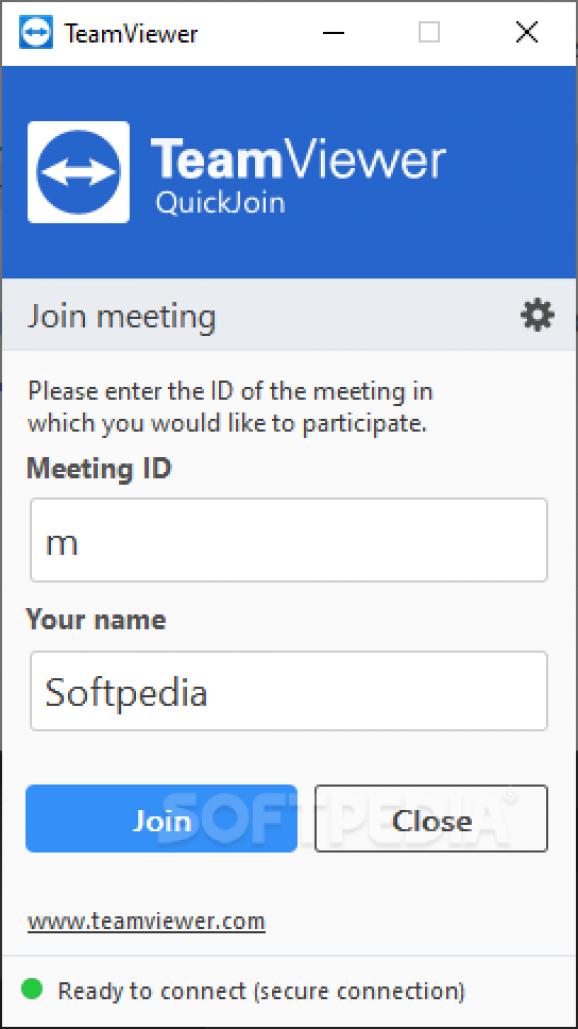Instantly join a meeting hosted online via Teamviewer just by providing the meeting ID and your name, share files and chat with other participants. #Remote Presentation #Join Session #Join Meeting #Meeting #Remote #Connection
The more technical advancements are made in the networking field, the easier it is for a vast range of activities to be carried out remotely, thus greatly improving the productivity potential of different work sectors.
One example is the realm of teleconferencing, where the newest standards in terms of both wired and wireless connectivity allow people from across the globe to join more stable online meetings featuring higher quality video and audio feeds from the comfort of their home offices. Thanks to TeamViewer QuickJoin, this can also be done faster than ever, thanks to its fully portable form factor.
With almost two decades of experience in the field of remote controlling computers, TeamViewer has earned its reputation as a reliable presence the market, which gave the company the necessary basis for building its online Meeting services for both professional and personal use-cases.
While the client for this particular product can not only host video conferences but also connect to such meetings, its installation-based modus operandi may hinder the workflows of many businesses, which is where QuickJoin comes into play by retaining only the quintessential features of the original app for a slimmed down, yet faster experience.
As a result, users only need to paste in the 8-digit meeting ID and input the name with which their account will be displayed before jumping straight into a conference. Apart from the optional toggle for a dark mode interface designed for late-night meetings, the program also lets users pick both playback and input audio devices, select the video source and configure the proxy settings for more advanced or private connections, depending on the host’s circumstances.
Whether your workflow happens to be based around on-the-go setups powered by USB flash drives, or you simply wish to avoid installing too many utilities on a device with lower on-board storage, TeamViewer QuickJoin’s portability and ease of use may be the right choice for your business-related or personal needs.
What's new in TeamViewer QuickJoin 15.52.4:
- Fixed a bug that caused TeamViewer to show a blank screen if a user signed in, on the new interface, with SSO enabled.
- Fixed a bug that could cause TeamViewer to crash while establishing a connection to or from Windows 7.
- Fixed a bug that prevented the "Execute script" permission from being available when adding a manager.
TeamViewer QuickJoin 15.52.4
add to watchlist add to download basket send us an update REPORT- PRICE: Free
- runs on:
-
Windows 11
Windows Server 2019
Windows Server 2016
Windows 10 32/64 bit
Windows Server 2012
Windows 2008 R2
Windows 8 32/64 bit
Windows 7 32/64 bit - file size:
- 20.6 MB
- filename:
- TeamViewerQJ.exe
- main category:
- Internet
- developer:
- visit homepage
Microsoft Teams
Zoom Client
4k Video Downloader
paint.net
Windows Sandbox Launcher
7-Zip
ShareX
calibre
Bitdefender Antivirus Free
IrfanView
- calibre
- Bitdefender Antivirus Free
- IrfanView
- Microsoft Teams
- Zoom Client
- 4k Video Downloader
- paint.net
- Windows Sandbox Launcher
- 7-Zip
- ShareX