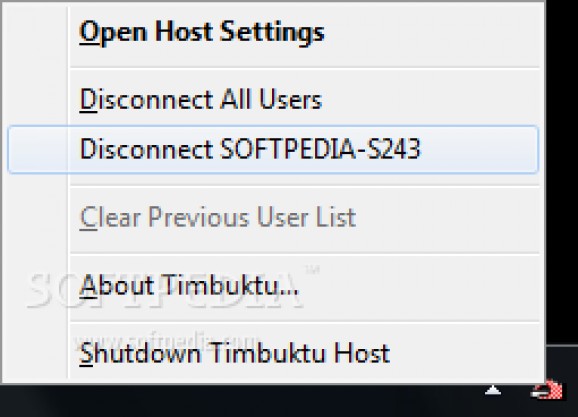Remote control software for your Windows workstations, which encloses a large amount of customizable options, create an address book and exchange files. #Remote controller #Remote access #Remote monitor #Remote #Monitor #Connection
Timbuktu Pro is a software utility whose sole purpose is to aid people in remotely connecting to any computer on their network or the world, as well as customize a large number of options.
The setup process does not last very long and does not pose any kind of issues, while the interface you come across is non-obtrusive and minimalistic. It goes in the system tray from the first launch and it encompasses several tabs which enable a quick access to all available options, as well as several buttons and boxes.
Extensive Help contents are provided and therefore, both power and novice users can easily learn how to work with Timbuktu Pro.
This program enables you to play the role of the host, as well as the guest, so that you can be sure all your needs are met, and it is also possible to modify a large number of settings, so as to ensure a smooth working session.
For example, you can edit your PC name, enable your Internet locator, select the services you want to grant to guests (e.g. send, control, observe, notify, exchange etc.) and assign name and passwords to be sure that the connection is secure.
You can enable logging and a LDAP (Lightweight Directory Access Protocol) feature, create notification messages, choose location where to save certain files, lock the PC when users end control session, black the screen of the controlled computer, use accelerated capture, DirectDraw and capture frame, and adjust various presentation options.
Last but not least, you can scan your LAN for computers that have Timbuktu Pro installed, create an address book, send files and start an exchange session. It is important to keep in mind that in order to connect to another PC remotely, it also has to have this app installed.
In conclusion, Timbuktu Pro is an efficient piece of software when it comes to connecting to a computer remotely or letting other to access your machine. The computer’s performance is not going to be affected in any way, the response time is good and there are sufficient customizable features to keep you busy for quite a while.
What's new in Timbuktu Pro 902 RC 250:
- Windows Vista introduced several architectural changes that conflicted with Timbuktu’s implementation of screen sharing and user management. Microsoft provided a compatibility shim that mitigated some of the Vista-related changes, but Timbuktu was unable to interact correctly with the User Account Control or Windows secure desktop. True compatibility required significant changes to the Timbuktu architecture.
- In particular, session-0 Isolation, User Account Control restrictions, and always-on and domainaware Fast User Switching required an entirely new implementation of Timbuktu’s screen sharing and user management.
Timbuktu Pro 902 RC 250
add to watchlist add to download basket send us an update REPORT- runs on:
-
Windows 2008
Windows 2003
Windows 7
Windows Vista
Windows XP - file size:
- 13.2 MB
- filename:
- timbuktu902win_eval.zip
- main category:
- Internet
- developer:
- visit homepage
Bitdefender Antivirus Free
7-Zip
Microsoft Teams
4k Video Downloader
Zoom Client
calibre
Windows Sandbox Launcher
IrfanView
paint.net
ShareX
- IrfanView
- paint.net
- ShareX
- Bitdefender Antivirus Free
- 7-Zip
- Microsoft Teams
- 4k Video Downloader
- Zoom Client
- calibre
- Windows Sandbox Launcher