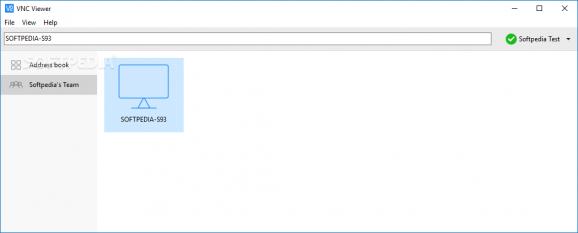Access other computers remotely and manage them with complete GUI and accessibility control, create remote-access profiles, and securely manage your connection instances. #Remote connection #Remote viewer #Remote control #VNC #Remote #Control
VNC Viewer is a handy solution for users who need a software solution that is compatible with a bunch of operating systems and supports highly secured connections, as well as proxy configuration.
To initiate VNC Viewer, you must simply double-click the executable, agree to the service's terms and conditions, and click 'Next.' The application is small in size and lets you locally configure different connections or create an online account, log in to it, and connect to your (team's) previously established and configured connectivity sessions.
Probably one of the most important traits of this service is the multi-platform support it offers. As such, you can access from your Windows machine multiple Linux-based distributions, macOS devices, a Raspberry Pi, and mobile systems, like iOS or Android. With fantastic cross-device connectivity options and easy configuration methods, it is safe to say that VNC Viewer can be used for both personal needs and professional requirements, even when a customized setup is needed.
First of all, the app allows you to store and name different device connections; as a result, once having configured a remote connection to another device, it is always available in your panel and can be initiated super quickly.
To connect to a device, you need to insert the VNC server's IP address or hostname, give the connection a recognizable identifier/name, and, optionally, add new or existing labels for later using the main page's search function that allows you to quickly find labeled connection instances. Also, in regards to security, you can opt for letting the tool choose whether or not it establishes an encrypted connection. The field defaults to 'Let VNC Server choose.'
In the 'Options' and 'Expert' tabs, you can enable the view-only option, adjust the picture quality, set up the scaling, manage audio, media, and special key use, respectively, filter the connection's parameters and individually configure the variables' values (e.g. UseLocalCursor defaults to True, but can be changed to False).
In conclusion, this application and the overall service are amazing, free, and extremely easy to understand and use. Moreover, you can always make use of the VNC Viewer's extensive and well-documented guides.
VNC Viewer 7.10.0
add to watchlist add to download basket send us an update REPORT- PRICE: Free
- runs on:
-
Windows 11
Windows Server 2019
Windows Server 2016
Windows 10 32/64 bit
Windows Server 2012
Windows 2008 R2
Windows 2003
Windows 8 32/64 bit
Windows 7 32/64 bit
Windows Vista 32/64 bit - file size:
- 9.2 MB
- filename:
- VNC-Viewer-7.10.0-Windows-32bit.exe
- main category:
- Internet
- developer:
- visit homepage
ShareX
calibre
Bitdefender Antivirus Free
Windows Sandbox Launcher
paint.net
Microsoft Teams
4k Video Downloader
Zoom Client
IrfanView
7-Zip
- Zoom Client
- IrfanView
- 7-Zip
- ShareX
- calibre
- Bitdefender Antivirus Free
- Windows Sandbox Launcher
- paint.net
- Microsoft Teams
- 4k Video Downloader