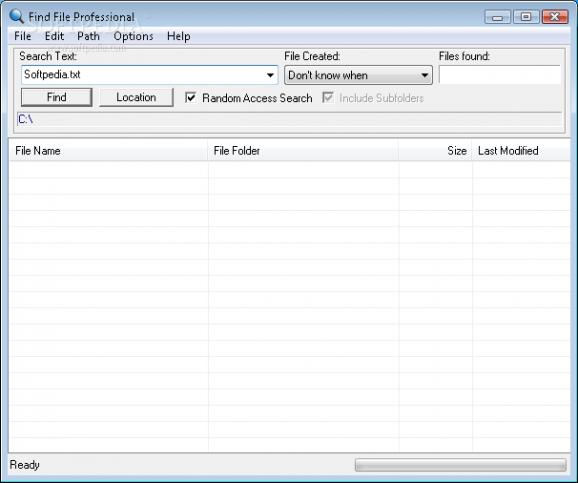Find one or more files of interest in the blink of an eye, and perform various operations like split or encryption with this powerful app. #File searcher #Search file #Find file #Search #Finder #Locate
When you’re in a hurry to find a specific file, you most likely ask the Windows search utility for help. It’s powerful enough to find files in the nick of time, but there are also more reliable alternatives. For instance, Find File Professional is sure to locate anything in a custom path, and lets you perform some additional operations as well.
Before taking Find File Professional for a spin, you need to make sure .NET Framework is installed for proper functionality. Launching the application first brings up the configuration window so you can set general behavior. Among other options, there’s the possibility to adjust thread control for better and faster results, whether or not to index items and to what extent, as well as a set of visual customization options. You can also skip this step and access the options panel another time.
The main window might not be much to look at, but its simplicity lets you quickly accommodate. An upper toolbar is there so you can add strings you’re looking for, option to specify location to narrow down results, and whether or not to look in RAM, or to include sub-folders.
The first time you initiate the search process can be a bit lengthy, but this is only until indexing is done. Actual results are shown in less than a second, but it would have been useful to see a real time updating list of results as you type. You can search for files according to name, or just specific extensions to find all files of a particular type.
When identifying the file of interest, the application lets you bring up the source folder, or launch it directly with the corresponding viewer or editor. There are several tools you can use to start the Command Prompt at that location, split files in multiple chunks, and even encrypt using a strong password.
Taking everything into consideration, we can say that Find File Professional is a powerful competitor to the tool Windows puts at your disposal. Sadly, you need to run the application every time you need to perform a search operation, but results are almost instantly delivered, with other options to secure or split detected items.
What's new in Find File Professional 3.4.3:
- Fixed console runner error
- More inteligent Thread Auto Detection(now using the number of procesors old scheme)
- No splash screen is shown any more (PCs get fast)
- Fixed file attributes set up when OK is pressed (did not work correctly)
Find File Professional 3.4.3
add to watchlist add to download basket send us an update REPORT- runs on:
- Windows All
- file size:
- 1.3 MB
- filename:
- Find-File-Pro-Setup-3430.exe
- main category:
- Internet
- developer:
- visit homepage
Context Menu Manager
4k Video Downloader
Bitdefender Antivirus Free
Windows Sandbox Launcher
IrfanView
Microsoft Teams
Zoom Client
calibre
ShareX
7-Zip
- calibre
- ShareX
- 7-Zip
- Context Menu Manager
- 4k Video Downloader
- Bitdefender Antivirus Free
- Windows Sandbox Launcher
- IrfanView
- Microsoft Teams
- Zoom Client