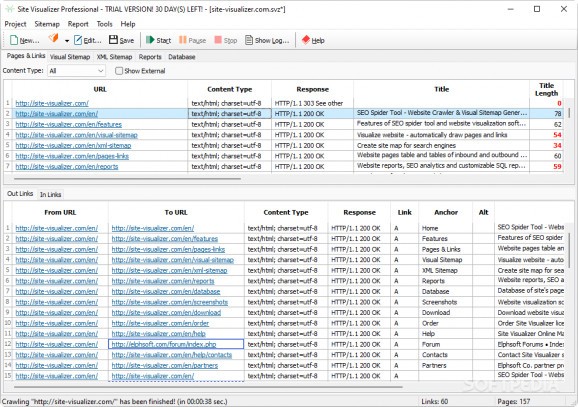An easy-to-use software solution that you can resort to in order to perform an in-depth analysis of a website using a comprehensive set of tools. #Website crawler #Generate sitemap #View website structure #Crawler #Crawl #Analyze
Site Visualizer Professional is an application that was especially built to offer you a reliable means of performing a thorough analysis of any given website.
With this tool you are able to crawl a site, generate visual and XML sitemaps and gather all the data into detailed reports. Site Visualizer Professional provides SEO information such as page title, meta tags, description and lengths, in links, out links, H1-H6 readings, URL response code and link anchors.
All the mentioned categories and more are presented at the end of an analysis in tables which are easy to read. This, along with the already user-friendly interface makes Site Visualizer Professional an accessible tool for both beginner and advanced users.
An aspect that makes the application practical is that not only can you arrange the order of the table columns to fit your needs, but you can also select which of them appear in the first place. This way, you are able to toggle or disable columns for ID, content type, response, title, size, word count, change frequency, priority and many more.
Besides tables, the information Site Visualizer Professional extracts can be presented in visual and XML sitemap forms, as well as a detailed report. No matter how large the website is, the sitemaps are generated almost instantly and can be saved to your computer just as fast.
The reports that are created using this tool can prove invaluable to you. Not only are you allowed to select and copy the content to clipboard but you are also able to create custom reports using SQL text. With the information that Site Visualizer Professional extracts you can easily identify broken links, empty anchors and duplicate headers.
With the above to consider and much more to discover about Site Visualizer Professional, it’s almost certain that once you give it a try you’ll see how much time and effort you can save when it comes to studying and optimizing a website.
What's new in Site Visualizer Professional 7.0 Build 73:
- Added possibility to show website structure as a tree
- Field Filter panel added to the main window
- Custom Search for a text or regular expression on a website implemented
- Added integration with PageSpeed Insights data, as well as PSI treshold reports: Low Performance, Slow Speed Index, Potential Savings, etc.
Site Visualizer Professional 7.0 Build 73
add to watchlist add to download basket send us an update REPORT- runs on:
-
Windows 11
Windows 10 32/64 bit
Windows 8 32/64 bit
Windows 7 32/64 bit
Windows Vista 32/64 bit
Windows XP - file size:
- 130 MB
- filename:
- SiteVisualizerProSetup.exe
- main category:
- Internet
- developer:
- visit homepage
Microsoft Teams
ShareX
Windows Sandbox Launcher
calibre
Bitdefender Antivirus Free
paint.net
Zoom Client
7-Zip
4k Video Downloader
IrfanView
- 7-Zip
- 4k Video Downloader
- IrfanView
- Microsoft Teams
- ShareX
- Windows Sandbox Launcher
- calibre
- Bitdefender Antivirus Free
- paint.net
- Zoom Client